Ocean Streamz is an excellent streaming application with a massive list of on-demand videos. It features high-quality content of trending movies from various genres. Moreover, it allows you to download movies and stream them offline anytime. You can use different server links across the work to stream high-quality content without any hassle. You can stream movies, shows, TV series, Anime, and more on Ocean Streamz without any ad interruption, and the service is completely free to use. Ocean Streamz runs smoothly on various platforms, including Firestick, Roku, Smart TV, smartphones, PC, etc.
Significant Features of Ocean Streamz
- Ocean Streamz has a user-friendly interface with various categories. Moreover, you can also do a quick search to find any title.
- You can stream mixed shows like movies, TV series, shows, Korean dramas, anime, etc., in multiple languages.
- Stream any movie with subtitles in different languages.
- It provides support to external media players like MX Player, VLC, etc.
- You can easily manage any torrent files by setting up Real-Debrid and Trakt accounts.
- It also has Chromecast supports to easily cast movies and stream on a smart TV.
- Using Ocean Streamz APK, you can also view IMDB ratings, cast details, a short description of the movies, and more.
- You can add movies to favorites for easy access.
How to Download Ocean Streamz on Amazon Firestick
Ocean Streamz application is not available for Firestick. So you can download the app using third-party apps like Downloader.
Tip-off !!
Streaming without a VPN exposes your IP address, making you vulnerable to privacy breaches and hacker attacks. Without encryption, your online activities are more susceptible to monitoring by ISPs, snoopers, and the government. Lastly, accessing geo-restricted content may be impossible without a VPN, limiting your entertainment options. Hence, it is recommended to use a VPN.
Of all the available VPNs, I recommend NordVPN if you ever want to watch the desired movies, TV shows, or sports events on your Firestick without risking your privacy. NordVPN is the fastest and best VPN service provider with global coverage. You can now avail yourself of the New Year's deal of 67% off + 3 Months Extra of NordVPN to stay anonymous.
With NordVPN on Firestick, your internet traffic gets encrypted, so your IP and identity stay anonymous. You can stream the desired content while staying away from the government and other online intruders.

Enable Apps from Unknown Sources
Ensure to configure your Firestick to install third-party apps.
1. On your Firestick Home, click on the Setting option.

2. Select My Fire TV.

3. Under that, click Developer Options.
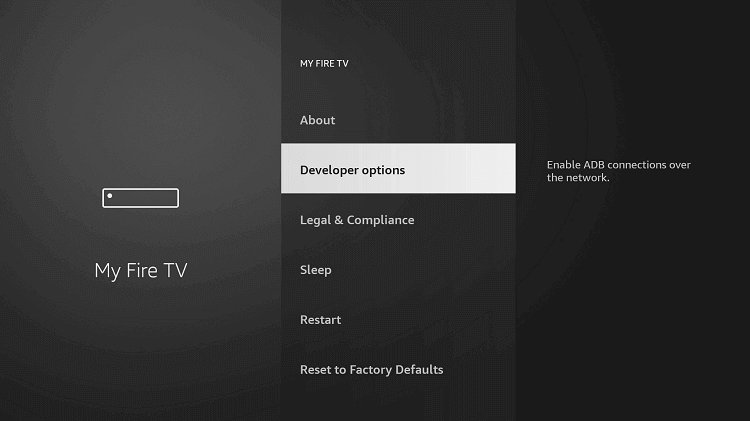
4. Now, select Apps from Unknown Sources and turn it on.

How to Get Ocean Streamz on Amazon Fire TV Stick using Downloader
1. Install the Downloader app from the Amazon App Store.
2. Click Allow to permit access to all the media files.

3. Enter the Ocean Streamz APK download link in the URL field.

4. Click on the Go button to download the file.
5. Wait till the apk file gets downloaded.
6. Once down, click Install to install the app.

7. Click Done and click Open to launch the app.

Note: Make sure to delete the APK file, as it is no longer needed.
Similarly, you can also install the Ocean Streamz apk on Fire TV using ES File Explorer.
How to Access Ocean Streamz from the Home Screen on Fire TV
1. Click on the All Apps icon from the home screen on your Firestick.

2. From the Your Apps & Channels section, go to the Ocean Streamz icon.

3. Click on the Menu option and select Move from the list.

4. Now, drag and drop the app to ay desired location for easy access.
How to Use Ocean Streamz on Firestick
1. Launch the Ocean Streamz app on Firestick.
2. Click Allow to permit access to all the media files.

3. On the Ocean Streamz home screen, click on the Menu icon in the top left corner.

4. Select any category like Movies, TV Shows, Anime, or Live TV.

5. If you select Live TV, you can stream a wide range of live TV channels.

5. You can also choose the Search icon from the home page and search for any title.

6. Select the three horizontal lines icon on the top right corner to stream shows by Genres.
How to Stream Ocean Streamz on Firestick using a VPN
You can stream Ocean Streamz on Fire TV without any hassle using a trustable VPN. Stick on to the steps stream Ocean Streamz with IPVanishVPN.
1. Launch the IPVanishVPN on Firestick from the official store.
2. Provide your account details to Sign in.

3. On the home screen of IPVanish, select any server location.
4. Click Connect.

5. Tap Ok on the Confirmation Request page to confirm.

6. Once done, minimize the app and start streaming Ocean Streamz.
Ocean Streamz is the best choice to stream all the trending movies for free. It is the best replacement for expensive apps like Netflix. Moreover, you can stream content in various quality from 360mp to 1080mp.
FAQ
Yes, you can put Ocean Streamz on Amazon Firestick.
Connect your Firestick with a proper internet connection and try again to fix the Ocean Streamz lagging issue.
Ocean Streamz is legal and safe for public content. If you are streaming copyrighted content, ensure to use a VPN.
If Ocean Streamz’s live TV is not working on Firestick, you can try the best alternatives like Cinema HD, Cyberflix, Tea TV, etc.






Leave a Reply