Streaming devices are one of the best technological advancements in the decade. Due to the tread of streaming devices, no one is going for the conventional cable TV operators. For a streaming device, you only need a good WiFi connection. You don’t need to worry about TV operators or anyone. There are many streaming devices are available now, picking the best device is not an easy task. Here we compared Mi Box vs Firestick.
What is Mi Box?

Mi Box by Xiaomi is a TV Box that is considered as one of the best Android streaming devices in the market. There are 37 streaming devices that run on Android TV OS, Mi Box is one of them. Android TV Boxes are devices similar to Android smartphones except the device is stationary. They need to be connected to the HDMI port of your TV for functioning.
Tip-off !!
Streaming without a VPN exposes your IP address, making you vulnerable to privacy breaches and hacker attacks. Without encryption, your online activities are more susceptible to monitoring by ISPs, snoopers, and the government. Lastly, accessing geo-restricted content may be impossible without a VPN, limiting your entertainment options. Hence, it is recommended to use a VPN.
Of all the available VPNs, I recommend NordVPN if you ever want to watch the desired movies, TV shows, or sports events on your Firestick without risking your privacy. NordVPN is the fastest and best VPN service provider with global coverage. You can now avail yourself of the New Year's deal of 67% off + 3 Months Extra of NordVPN to stay anonymous.
With NordVPN on Firestick, your internet traffic gets encrypted, so your IP and identity stay anonymous. You can stream the desired content while staying away from the government and other online intruders.

What is Amazon Firestick?

Amazon Firestick is a product of Amazon. It is one of the best streaming devices available right now. It runs on FireOS which is very similar to Android OS. You can play games, install apps, stream movies, listen to songs, and much more. It is a full-fledged streaming device. Amazon Firestick is considered to be one of the best streaming devices in the market. Check out the best Firestick apps to install on your device.
Related: Which is the best streaming device – Apple TV vs Firestick
Mi Box vs Firestick: Setup
Mi Box is an Android-powered device. After doing the external wire connections, you need to set the language, Home WiFi network, and account. You can also use your Android smartphone account if you want. Then some Google terms and conditions will be there. The setup process is very simple in fact, the process is the same as the Xiaomi smartphone.
Amazon Firestick also has the same setup process. Language, Home WiFi network, and Account. If you had brought the Firestick from the Amazon e-commerce site, the Amazon account will be automatically signed in. The external wire connections are the same as other devices, you need to power the device and connect it to the HDMI port.
In the setup section, both devices require the same steps. So, it is a tie.
Mi Box vs Firestick: Design

Mi Box also has two versions of it, Mi Box and Mi Box S. Mi Box is the first version box and Mi Box S is the latest version. Both the devices are square-shaped devices with a thin body. This Android TV Box has received a Red Dot Design Award and Good Design Award for its sleek and thin design. With the 10 cm square box, the device is easy to carry and won’t occupy much of a space.

Amazon Firestick is a compact device that is easy to carry and can perfectly fit into the TV. With the pen drive sized device, it is easy to connect and disconnect. Firestick is one of the smallest streaming devices available on the market. If you find the Firestick occupying a big connecting spot, they provide extension cable specifically for this purpose.
On Design-wise, Mi Box may be the thinnest device but Firestick is the smallest device. Amazon Firestick is the clear winner.
Mi Box vs Firestick: Control

Mi Box by Xiaomi has its own remote control but with a limited number of buttons. The device has a total of 11 buttons with no preset buttons. Mi Box also has a voice control too. It has a smartphone app to control its device but the app is not a standalone app. With the app, you can control most of the electronic devices.

Firestick also has its own remote control that is in a standard rectangular shape. You can also control your Firestick with a smartphone app, Amazon Fire TV. If this is not enough for you, Firestick can be controlled by Echo devices too. So controlling the Firestick may not be a problem for you.
With the Echo device control in Firestick and lack of individual smartphone remote app in Mi Box, Firestick is the best streaming device in the Control section.
Related: Which one to choose? Firestick vs Roku
UI
Mi Box has a similar user interface as the Mi smartphones. Both the devices run on the same Google-made OS. There will be some changes in the UI. Since it is Android TV OS, all the Google apps are pre-installed. If you want, you can change the UI by installing different launchers from the Google Play Store.
In Amazon Firestick, you will experience a new user interface. Even though the Fire OS is similar to Android OS, there are a lot of changes in the UI. Once you get used to the UI, you will feel the ease of the interface. Lack of different launchers is the major concern in the device.
In the UI section, Mi box has the edge over the Firestick by having the option to change the launcher.
Mi Box vs Firestick: App Ecosystem
With 2GB RAM and 8GB memory, you can install as many apps you want until the memory goes out. Google Play Store is a built-in app, so you can install apps with ease. You can also install third-party apps from the website too. Most of the smartphone apps are compatible with the Mi Box.
For Firestick, it has its own app store called Amazon App Store where you can install all the apps for your device. Amazon App Store has a lot of apps in its directory. Apart from the official App Store, you can also install apps on Firestick using a third-party source. Almost all the Android apps can be installed on the Firestick.
In the app’s compatibility, Firestick is slightly above the Mi Box.
Mi Box vs Firestick: Gaming

You can play games on Mi Box but you can’t expect premium gaming quality. It also has the own game controller. With the game controller, you can play high-end games on this device. Mi Box is not a great gaming device and it is not recommended.

Amazon Firestick also has its own game controller. But playing on Firestick is not a wise choice. You can play small games without any issues. But for high-end games like PUBG, Fornite the device may not respond quickly.
For gaming, both the devices are bad for gaming. If you want a good gaming device, go for individual gaming devices like Xbox and PlayStation.
Pricing
Mi has two variants of devices Mi Box and Mi Box S. The cost of Mi Box and Mi Box S are $55 and $69.99. The price is reasonable when compared to other Android TV Boxes.
Amazon Firestick has a lot of variants in its gazette. The price starts from $45 to $119. When compared to Mi Box, the price may look costlier but one can judge the device by its cost.
Related: Firestick vs Chromecast Best Streaming device to buy
Final Verdict
Mi devices are known for their unreliability and lack of performance issues. If you want a cheaper device that can work for a minimum period of time, go for Mi Box. If you want a device that is reliable for a longer period, choose Amazon Firestick. It is definitely worth your money.
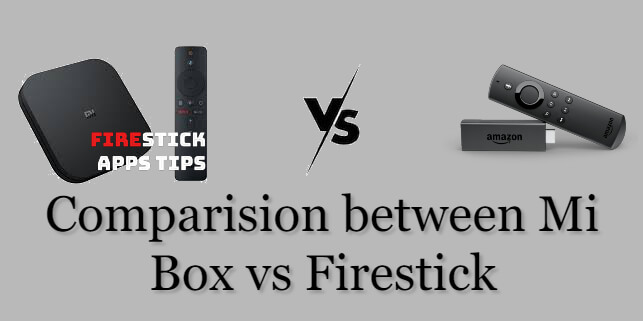





Leave a Reply