FloSports streaming platform to stream thousands of live sports events. It streams 25+ sports events like football, bowling, cycling, basketball, rugby, hockey, gymnastics, etc. In addition to that, you can also stream live scores, exclusive video coverages, sports news, and match highlights. All the content is it is available in HD streaming quality. Furthermore, it offers original films and docuseries like Terry, NAU: Running with the boys, My Name is Jordan, etc. FloSports is accessible with many devices, including Firestick, Android phone/ tablet, iPhone, iPad, Apple TV, Chromecast, Roku, Smart TVs, etc.
Features of FloSports
- You can stream thousands of live sports in 25+ categories.
- FloSports streams breaking news, full event replays, match highlights, original films, etc.
- It allows you to switch between different cameras easily.
- It offers different categories for easy handling.
- Make a quick search to get your favorite video in under a minute.
How to Download FloSports on Firestick
FloSports appliaction is available in the Amazon App Store on Firestick. So, you can download it easily on your Fire TV with the following steps.
Tip-off !!
Streaming without a VPN exposes your IP address, making you vulnerable to privacy breaches and hacker attacks. Without encryption, your online activities are more susceptible to monitoring by ISPs, snoopers, and the government. Lastly, accessing geo-restricted content may be impossible without a VPN, limiting your entertainment options. Hence, it is recommended to use a VPN.
Of all the available VPNs, I recommend NordVPN if you ever want to watch the desired movies, TV shows, or sports events on your Firestick without risking your privacy. NordVPN is the fastest and best VPN service provider with global coverage. You can now avail yourself of the New Year's deal of 67% off + 3 Months Extra of NordVPN to stay anonymous.
With NordVPN on Firestick, your internet traffic gets encrypted, so your IP and identity stay anonymous. You can stream the desired content while staying away from the government and other online intruders.

One Step Guide: On your Fire TV, click Find > Select Search > Type and Browse for FloSports > Select the app > Click Get or Download > Click Open to launch.
[1] Set up your Firestick device and connect it to a WiFi network.
[2] Go to the Firestick home screen and click on the Find icon.

[3] Select Search in the expanding screen.

[4] Tap the Microphone option to voice search with Alexa, or you can simply search for FloSports using the virtual keyboard.

[5] Select the app from the search results and click Get or Download to install.

[6] Click Open to launch the FloSports app for Firestick.

How to Sideload FloSports on Firestick
If you can’t install the FloSports app on Firestick, as an alternative, you can sideload it using third-party apps like Downloader on Fire TV.
Configure Firestick
[1] Click on the Settings option from the Fire TV home screen.

[2] Select My Fire TV.

[3] Under that, click Developer Options.

[4] Select Apps from Unknown Sources.

[5] On the next page, toggle on Apps from Unknown Sources to install third-party apps.

How to Get FloSports on Firestick using Downloader
[1] Launch the Downloader app for Fire TV.
[2] Click Allow to access all media files.

[3] Enter the FloSports apk in the URL field and click Go.

[4] Wait until the FloSports apk gets downloaded.

[5] Click Install to begin the installation.
[6] After the installation, click Done and click Delete to delete the apk file.
How to Use FloSports on Firestick
[1] Click on the See All options from the Fire TV home screen.
[2] Select FloSports under your Apps & Channels list.
[3] Launch the app and provide your FloSports account details to log in.
[4] Select any title that you wish to stream.
[5] Start watching FloSports on Fire TV Stick.
FloSports app is one of the best sports streaming apps with different categories. You will also get live scores of your favorite matches as a notification.
FAQ
FloSports is one spot destination for streaming over 25+ sports events. With that, you can also stream original films, replays, breaking news, highlights, etc.
No, you need a FloSports subscription to stream its contents.
FloSports monthly subscription costs $29.99, and an annual subscription is available at $12.49/month.
You can stream FloSports for free with its 7-day free trial.
Yahoo Sports and NBC Sports are the two best alternatives for FloSports on Firestick.
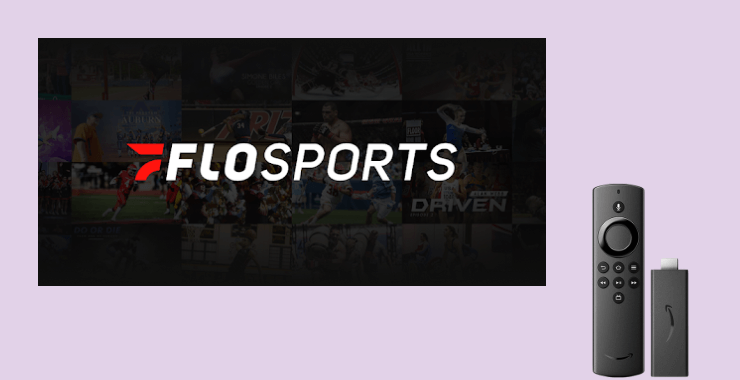





Leave a Reply