Boomerang is an online cartoon channel that streams the most popular cartoon shows like Tom and Jerry, Scooby-Doo, Mr. Bean, Looney Toons, and more. Anyone can watch it on any device with an active subscription that costs $4.99 a month which is affordable for most people. First, it was available on cable TV networks only but due to an increase in the number of users in smart devices, Boomerang launched a dedicated app to all the operating systems like Android, iOS, Firestick, and Roku. Unlike cable TVs, you can purchase a single subscription and stream on unlimited devices at your own time.
Special Features of Boomerang on Firestick
- Get 7 days free trial with no credit card required.
- Watch 24×7 commercial-free streaming on all devices.
- Contains over 5000+ cartoons and movies.
- No lock-in contract, pay as you go pricing.
- Boomerang exclusive contents like Dorothy, the new Wacky Races, and more.
Subscription Packs
- Monthly Pack – $4.99 per month with all features unlocked.
- Yearly Pack – $39.99 per year, thus saving you $10 compared to a monthly plan.
Related: How to Watch Comedy Central Live Online on Firestick & Other Streaming Devices
Tip-off !!
Streaming without a VPN exposes your IP address, making you vulnerable to privacy breaches and hacker attacks. Without encryption, your online activities are more susceptible to monitoring by ISPs, snoopers, and the government. Lastly, accessing geo-restricted content may be impossible without a VPN, limiting your entertainment options. Hence, it is recommended to use a VPN.
Of all the available VPNs, I recommend NordVPN if you ever want to watch the desired movies, TV shows, or sports events on your Firestick without risking your privacy. NordVPN is the fastest and best VPN service provider with global coverage. You can now avail yourself of the New Year's deal of 67% off + 3 Months Extra of NordVPN to stay anonymous.
With NordVPN on Firestick, your internet traffic gets encrypted, so your IP and identity stay anonymous. You can stream the desired content while staying away from the government and other online intruders.

How to Install Boomerang on Firestick
Step 1: On the home screen, Go to the Find menu and click the Search button.

Step 2: Type Boomerang in the search screen with the help of a remote or use voice search.

Step 3: Now in the search list, select Boomerang for FireTV app.
Step 4: Click the Get or Download button anything is visible to start the installation process.
Step 5: When the installation process is finished, the Get button will be replaced by the Open button.
Step 6: Tap Open to launch the app and sign in with your Boomerang account.
Step 7: Enjoy watching Boomerang shows and movies on your Fire TV.
Alternative Method
Step 1: Go to the Amazon app store website and log in to your Amazon account.
Step 2: In the search box, type Boomerang app and hit Enter button.
Step 3: Select the first official app as highlighted in the image below.

Step 4: In the dropdown box, select the Firestick device you’d like to install and tap Deliver button.

Step 5: That’s all, Amazon will automatically install the app once the selected device Firestick is connected to WiFi.
Step 6: Turn on the Firestick device and connect it to a Wi-Fi network.
Step 7: Wait for few minutes until the Boomerang app gets installed on your device.
Step 8: Login and start streaming your favorite shows on Firestick.
How to Sign Up for Boomerang on Firestick
Step 1: Launch the Boomerang app on your Firestick and click Subscribe button in the top left corner.
Step 2: Fill in the registration form by filling in the required details and tap the “I agree, sign me up!” button.
Step 3: Choose either a monthly or yearly plan as per your wish.
Step 4: In the popup, enter your Amazon password to confirm your subscription.
Step 5: Congrats! you have successfully signed up for Boomerang and you can use this account on any device to access the Boomerang app.
Boomerang Fire TV Not Working?
- Make sure your subscription is active on your browser, if not then activate it by purchasing a valid plan.
- Check your network speed on Google, whether it is capable of video streaming or not.
- Uninstall and reinstall the app and log in again with your Boomerang account.
Wrapping Up
With the Boomerang app on your Firestick, you can enjoy all the cartoons and shows on your TV. Want to stream Boomerang for free? you can do that if you have an active plan on Prime Video or Sling TV or Hulu+ live TV or AT & T TV subscription plans as you get it for free as a part of your subscription.
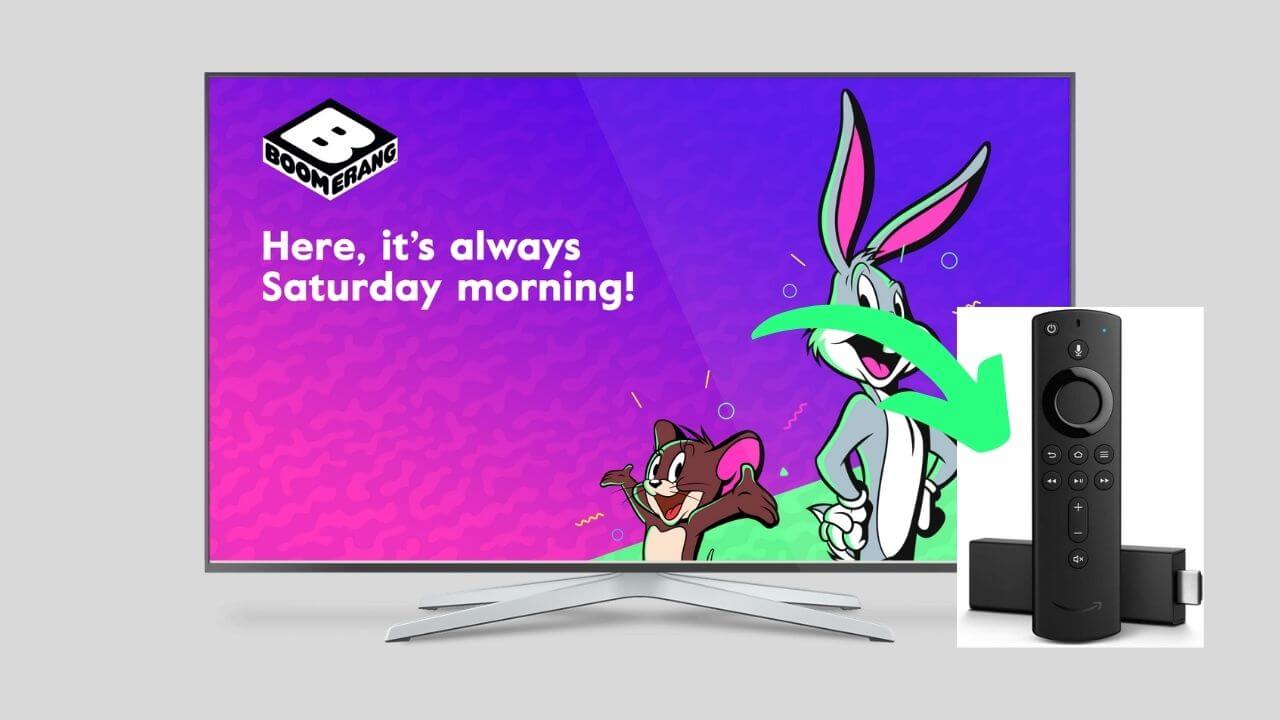





Leave a Reply