Spectrum TV is yet another entertainment app that will let you stream live tv and on-demand content. It works perfectly on your Amazon Fire Stick, and you can enjoy streaming live TV content with the internet connection from anywhere at any time. Get connected with all your
What is the Spectrum TV app?
Spectrum Live TV is one of the best apps to live stream various content on the go. You can enjoy streaming several hundreds of live TV channels to stay connected with TV shows and movies. When you are connected to the Spectrum internet wifi network, you can stream anything without limits. Experience the best of Spectrum TV with the Spectrum TV app on Firestick. You can also stream more than 250 live TV channels and about 30,000 on-demand movies from anywhere with an internet connection.
Tip-off !!
Streaming without a VPN exposes your IP address, making you vulnerable to privacy breaches and hacker attacks. Without encryption, your online activities are more susceptible to monitoring by ISPs, snoopers, and the government. Lastly, accessing geo-restricted content may be impossible without a VPN, limiting your entertainment options. Hence, it is recommended to use a VPN.
Of all the available VPNs, I recommend NordVPN if you ever want to watch the desired movies, TV shows, or sports events on your Firestick without risking your privacy. NordVPN is the fastest and best VPN service provider with global coverage. You can now avail yourself of the New Year's deal of 67% off + 3 Months Extra of NordVPN to stay anonymous.
With NordVPN on Firestick, your internet traffic gets encrypted, so your IP and identity stay anonymous. You can stream the desired content while staying away from the government and other online intruders.

You will find lots of customization options with this entertainment app. Thus you can search for any title, filter the live TV content, schedule, and manage the DVR recordings with the Spectrum live TV app. You can record your
Related: How to Watch Peacock TV on Firestick / Fire TV
How to Download and Stream Spectrum TV on Firestick
Recently, Spectrum TV was removed from the Amazon App Store. In order to get Spectrum TV On Firestick, you can use third-party apps like Downloader and ES File Explorer.
Pre-Requisite:
Step1: Go to the Settings on your Firestick device from the menu bar.

Step2: Navigate and click on the Device/My Fire TV option.
Step3: Click on the Developer option and enable the ADB Debugging option and the Install Unknown Apps.

Steps to Sideload Spectrum TV on Firestick using Downloader App
Step1: Go to the home screen of Firestick as soon as you turn it on by using the Firestick remote.
Step2: Type in the search bar as Downloader app, and the list of the suggestions will be shown.
Step3: Click on the Downloader app to download it or open it from the Apps menu on your Firestick.

Step4: Hold the select button on your Firestick remote to open the on-screen keyboard.
Step5: You should enter the URL of the Spectrum TV on the address bar as http://bit.ly/2UENV4A and click on the Go option.

Step6: With this, the Spectrum TV app will begin its downloading process.

Step7: Click on the Next button.

Step8: You must then click on the Install button to start the installation of the Spectrum TV app on Firestick.

Step9: You will get the App installed notification on the Firestick. With this, you have to click on the Open button.

Step10: Create a Spectrum TV account with your login credentials on Firestick to access all of the features with ease.

Related: How to Download & Install Downloader App for Firestick to Sideload Apps on Firestick Easily
How to Stream Spectrum TV on Amazon Fire TV using ES File Explorer
Step1: Download and install the ES File Explorer on your Firestick from the Amazon App Store.
Step2: Launch the app and click on the Downloader option.
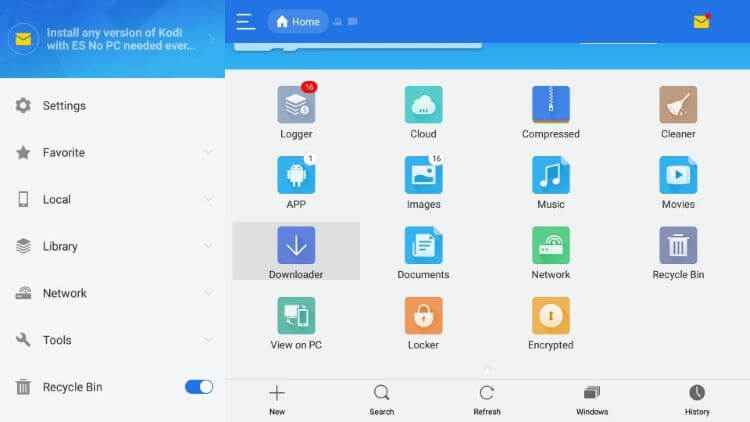
Step3: Then, click on +New icon from the bottom of the page.
Step4: Enter the URL link as https://bit.ly/3ihdcza in the path field.
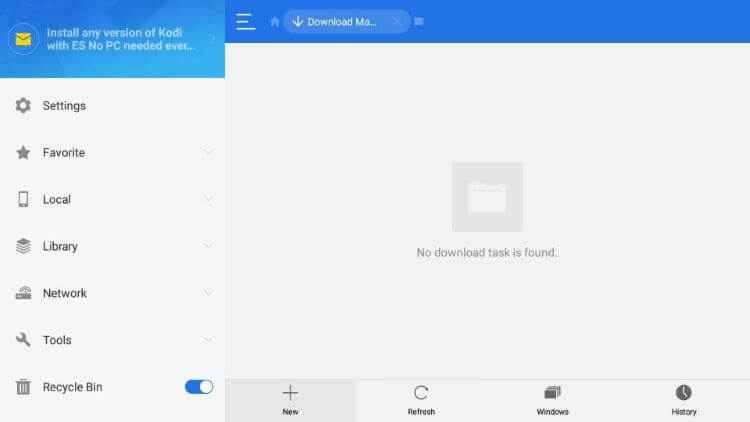
Step5: Then, click the Download Now button.
Step6: Once downloaded, click Open File and Install it.
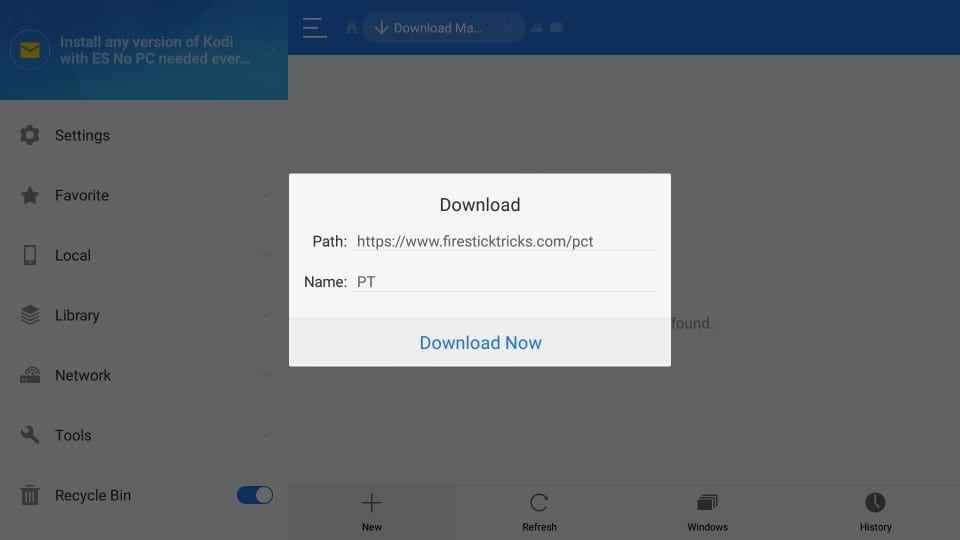
Step7: After the installation, click Open to launch the app.
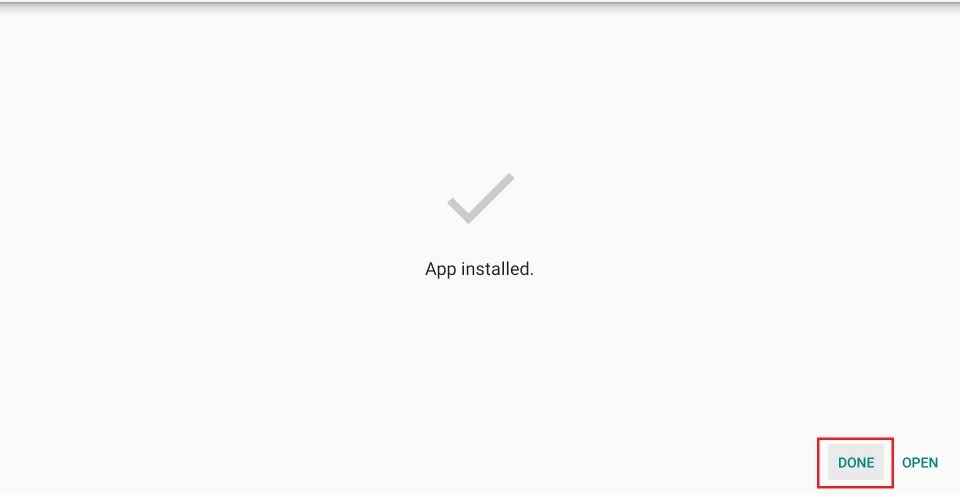
Step8: Sign in with your account details and start streaming your favorites.
Alternatively, you can also cast Spectrum TV using your Android smartphone or iOS device. Spectrum TV on Firestick would bring you tons of entertainment when it comes to streaming live TV and on-demand content. It would definitely amaze you with the huge number of content it has.
Related: How to Install Plex on Firestick / Fire TV For Endless Streaming.
FAQs
You can access Spectrum TV with iPhones, Android device, iPad, Amazon Kindel Fire Tablets, Xbox One, Roku, Samsung Smart TV, Apple TV, and more.
Restart the device and relaunch the latest version of the app (if available). If it doesn’t fix the issue, clear the system cache files in the app. For more details and help, contact Spectrum TV support.
No, Spectrum TV has been removed from the Amazon App Store.
As the Spectrum TV app will not work on Firestick, you can’t update the app. You can reinstall the latest version of the app.






Tried to do this today but it’s not working. After I press Go, instead of installing the app it takes me to a mediafire.com link where there is an additional download button. When I hit that download button it just takes me to an advertisement page for Lumosity and nothing else happens.
I had to do it a couple of times before it worked
Were you able to get past the ‘Watch TV’ screen?
I have it downloaded and i can’t get past welcome to spectrum tv it doesn’t let me select watch tv. Help!!!!
I get as far as the “Watch TV” screen and that is it. Also very poor picture quality.
It works ok but the draw back is you need a keyboard remote and you can only watch the first few channels even with the key board so I jus use the channels in my favorites and so choose wisely
A Bluetooth mouse helps
Were you able to successfully install and use the app after using a bluetooth mouse?
I have tried several different versions of the Spectrum App. Some load some don’t but either way the app is unusable because it will not reformat for the TV screen. Yes you can side load it but no it does not work!
THE FIRESTICK CONTROLLER WILL NOT WORK ON THE WATCH TV SCREEN. USE A SCROLLMOUSE OR INSTALL MOUSE TOGGLE FOR FIRESTICK TO BE ABLE TO NAVIGATE THE WATCH TV SCREEN OR CHANNEL GUIDE.
CLICK ON CHANNEL AND CLICK FULLSCREEN TO VIEW CHANNEL.
Thank you so much for your comments. It helped me be able to get my firestick working for Spectrum TV. I have a firestick 2. Is there any way to watch shows recorded from Spectrum TV? I don’t see how to do that. Any help or ideas you have would be great.
I download tbe app and ut says mirroring unavailable does anyone know how 2 fix this
i am trying to use a bluetooth keyboard to navigate inside spectrum tv app. i can not get it to page down or up on the guide. Is there a list of key commands to use on the wireless keyboard ? As long as i want to watch something on the first page that comes up on the guide i can but can’t go to another page to select another channel.
I followed all the instructions and when it got to actually opening the app it says it is unavailable
Me too.