Kodi is one of the most used streaming apps on Firestick. In Kodi, you can install a number of addons without any trouble. Streaming addons will allow you to stream live and on-demand videos for free. Installing addons on your Firestick will be a perfect alternative for paid streaming apps like Netflix and Hulu. Follow the below steps to install Smaug Kodi Addon on your Firestick.
What is Smaug Kodi Addon?
Smaug is one of the popular Kodi Addon that contains a lot of movies. It has movies from the 1950s to the latest ones. The interesting thing about Smaug Kodi Addon is the Smaug Favourites where you can find all the popular and most-watched movies. It has movies separated from categories like Mosy Voted, Most Viewed, Box Office, Oscar Winners and much more.
Tip-off !!
Streaming without a VPN exposes your IP address, making you vulnerable to privacy breaches and hacker attacks. Without encryption, your online activities are more susceptible to monitoring by ISPs, snoopers, and the government. Lastly, accessing geo-restricted content may be impossible without a VPN, limiting your entertainment options. Hence, it is recommended to use a VPN.
Of all the available VPNs, I recommend NordVPN if you ever want to watch the desired movies, TV shows, or sports events on your Firestick without risking your privacy. NordVPN is the fastest and best VPN service provider with global coverage. You can now avail yourself of the New Year's deal of 67% off + 3 Months Extra of NordVPN to stay anonymous.
With NordVPN on Firestick, your internet traffic gets encrypted, so your IP and identity stay anonymous. You can stream the desired content while staying away from the government and other online intruders.

Related: How to install Movie Theatre Butter Kodi Addon
Steps to Install Smaug Kodi Addon
Step 1: Open the Kodi app on your Firestick and click on the Settings icon.

Step 2: Click the System icon on the Settings menu.
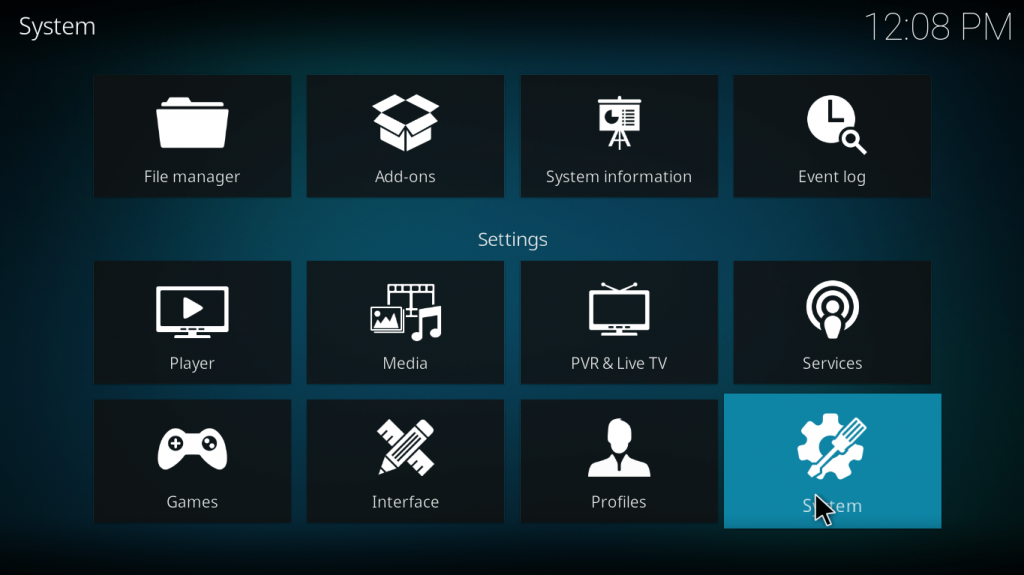
Ste[ 3: Under the System Settings, click the Addons option.
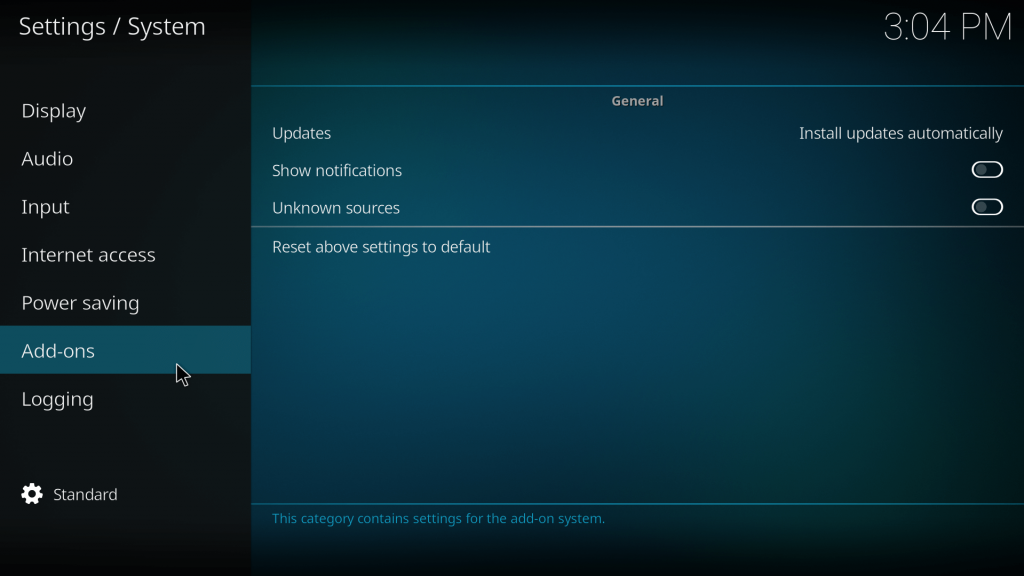
Step 4: On the right side of the screen, click the Unknown Sources toggle to turn on.
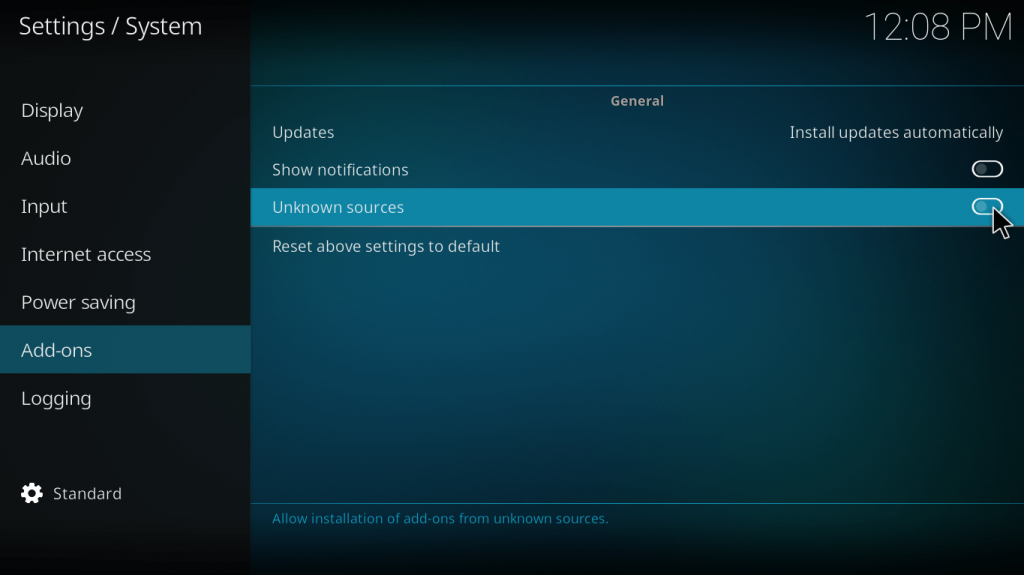
Step 5: In the Warning pop-up, click the Yes button.
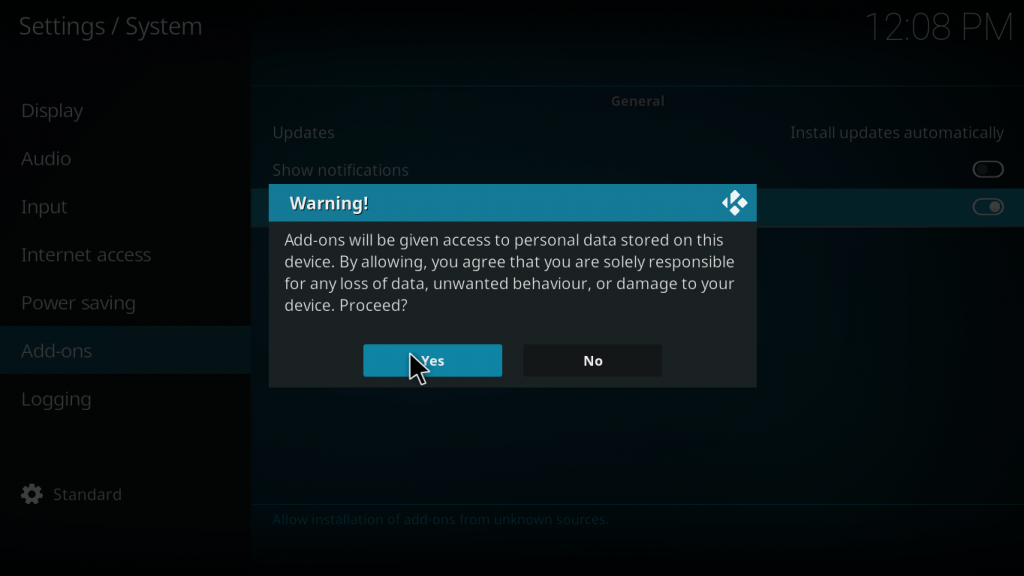
Step 6: Now, go back to the Settings menu and choose File Manager.
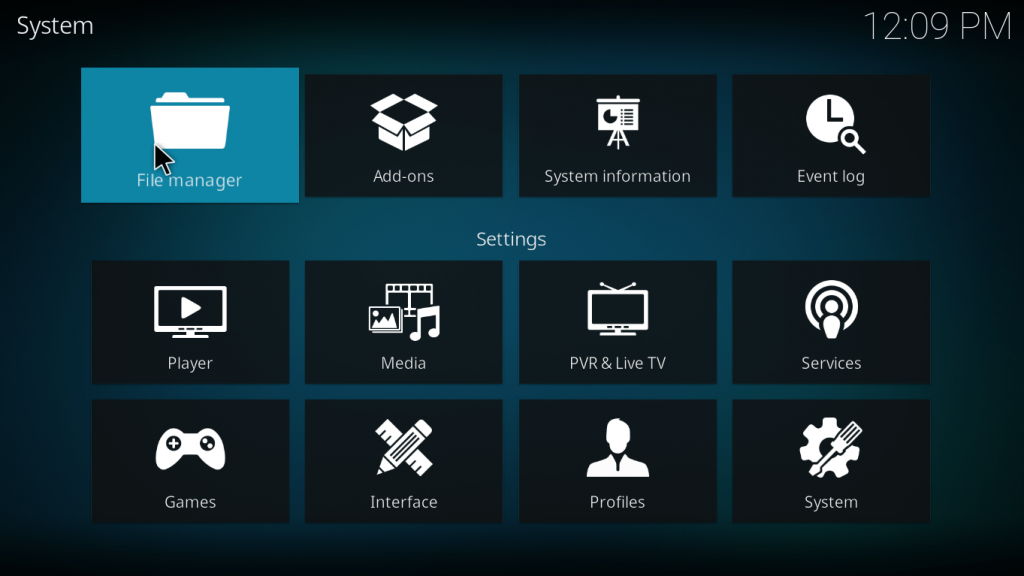
Step 7: Double-click on the Add source option.

Step 8: Add file source dialog box will open. Click <None>
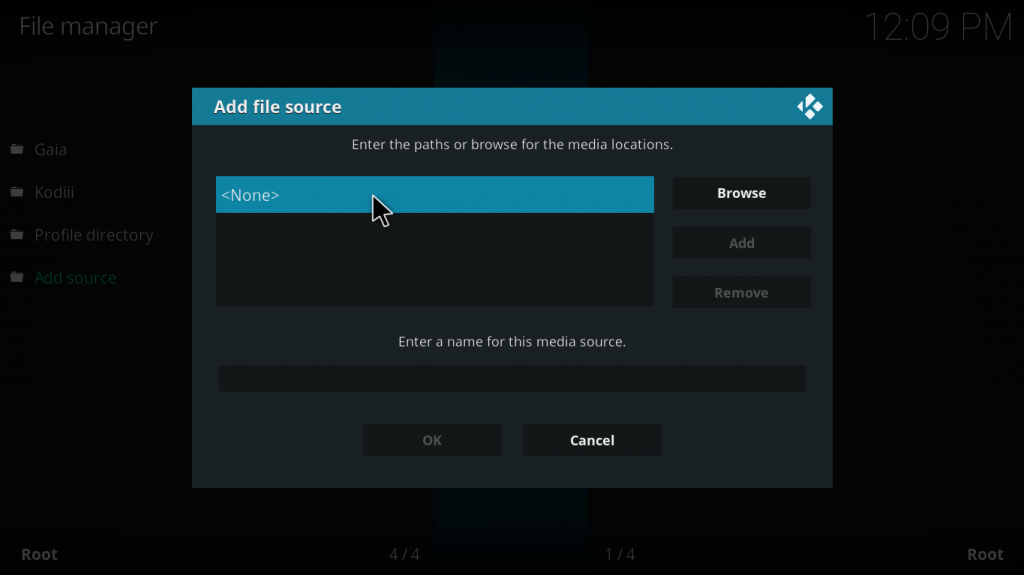
Step 9: On the next screen, enter the download link http://nitronwizard.co.uk/repository. In the field below, enter the name Smaug. Click OK.
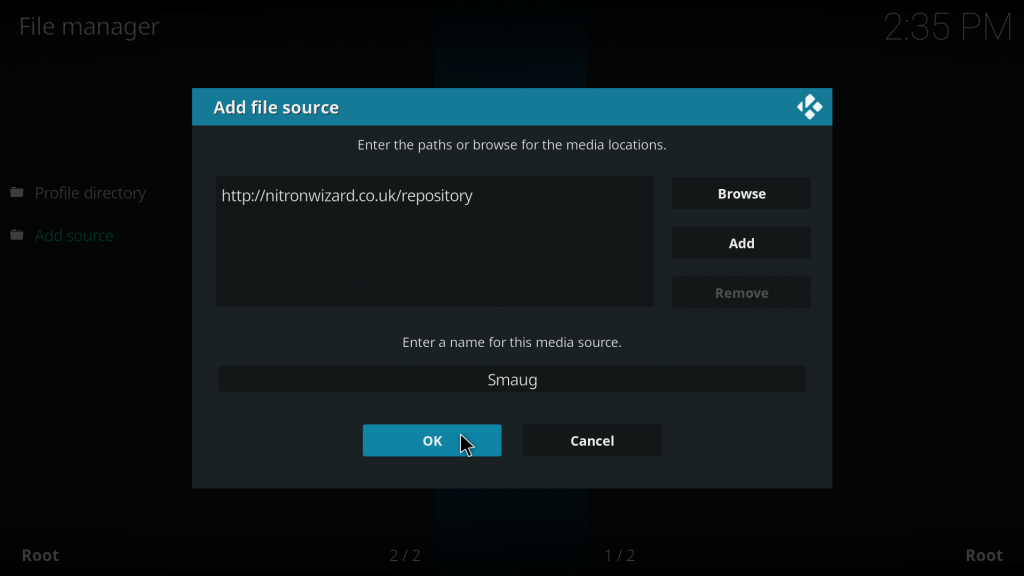
Related: How to install Neptune Rising Kodi Addon
Step 10: Now, go back to the Settings menu and click on the Addons option.

Step 11: Choose Install from zip file option.
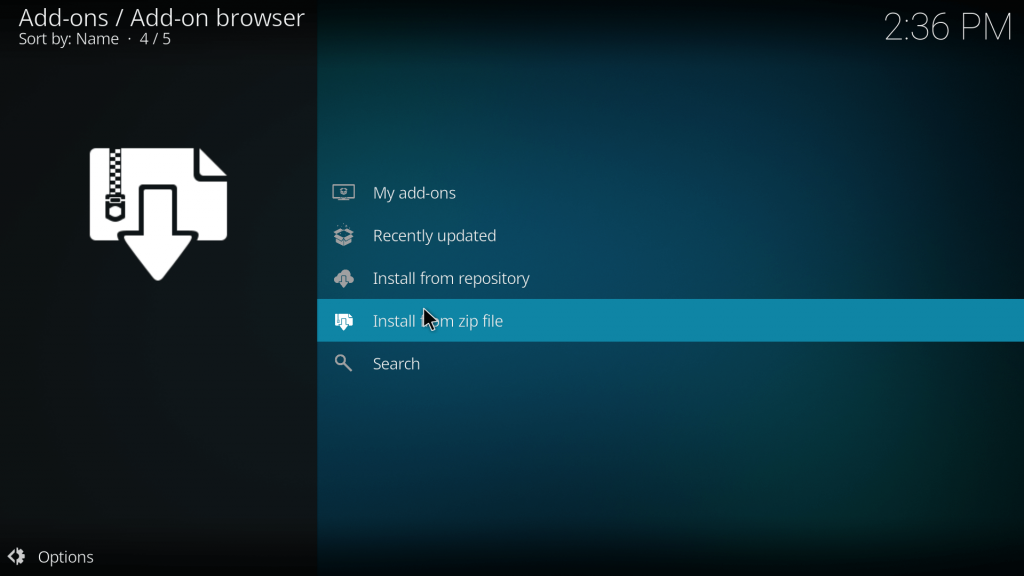
Step 12: The Smaug Repository will appear. Click on it.
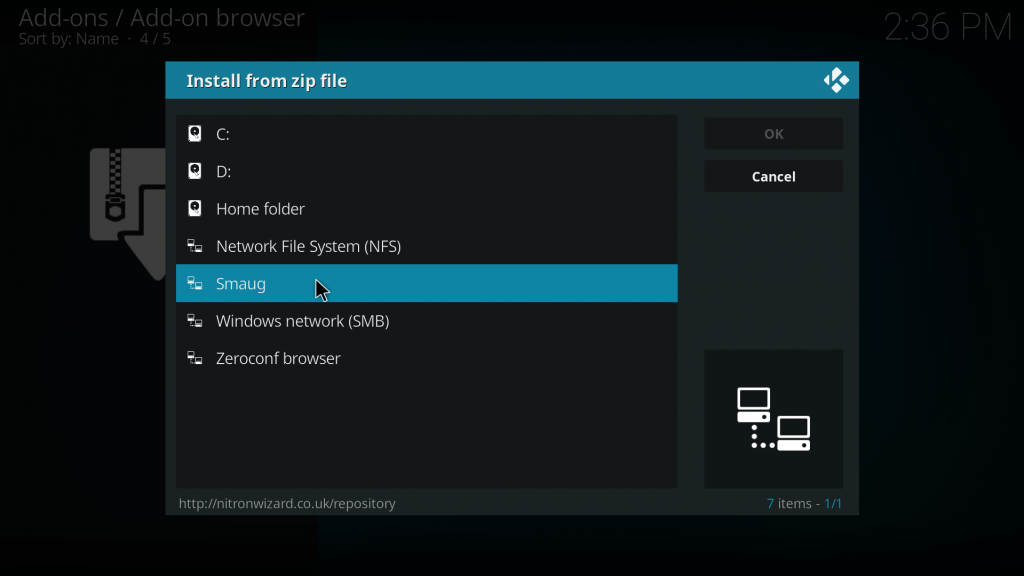
Step 13: Click on the repo named repository.NitroRepo.zip.
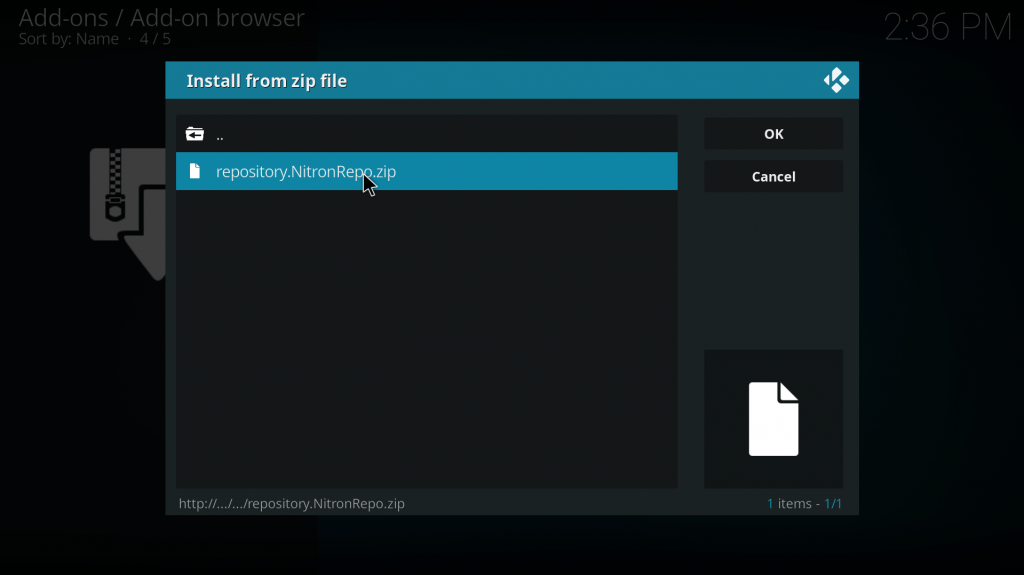
Step 14: On the top right corner, you will see a notification pop-up stating that the Nitro Repo is installed.
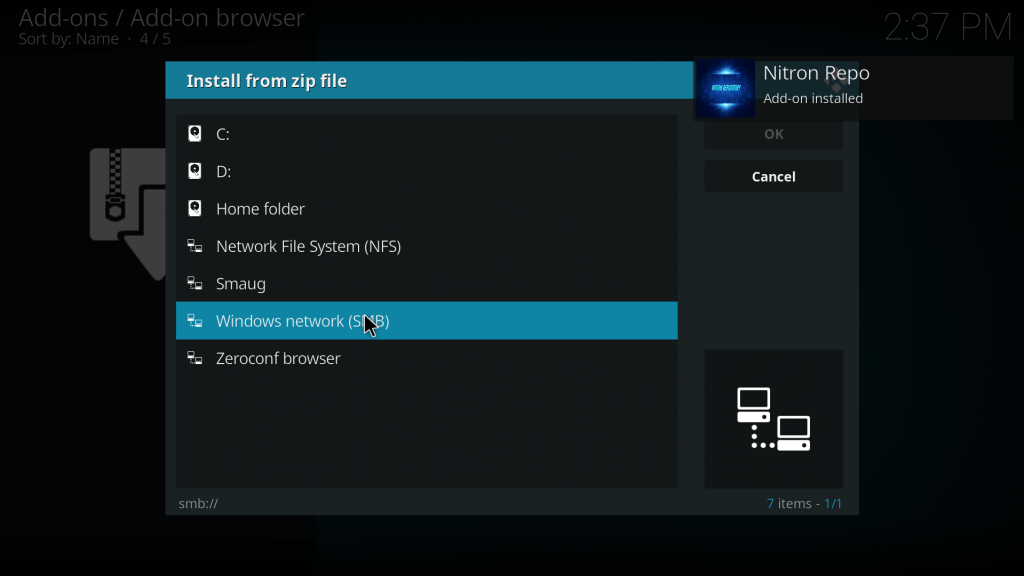
Step 15: When the repo is installed, click the Install from repository option.
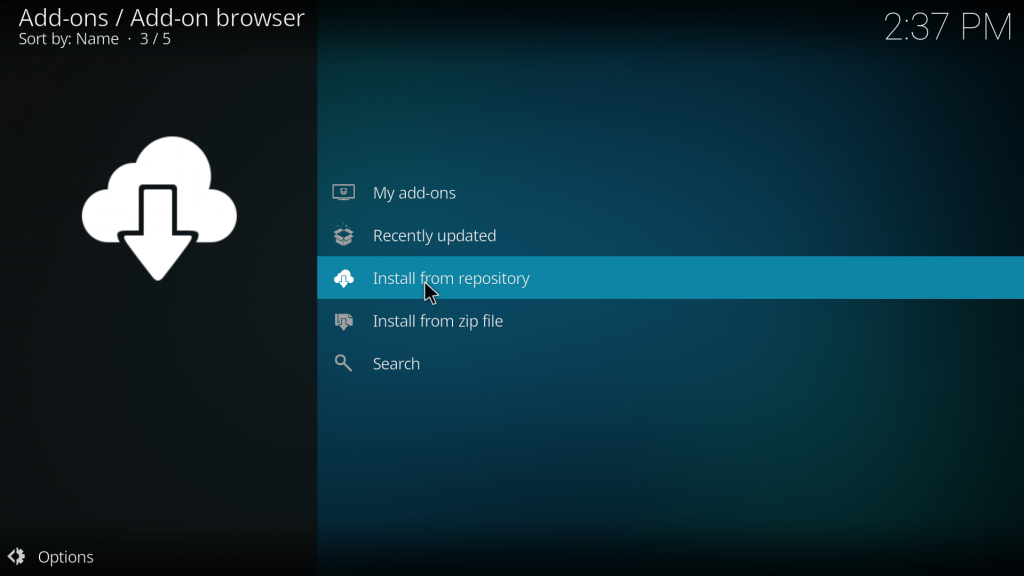
Step 16: Choose NItro Repo on the list of repositories displayed.
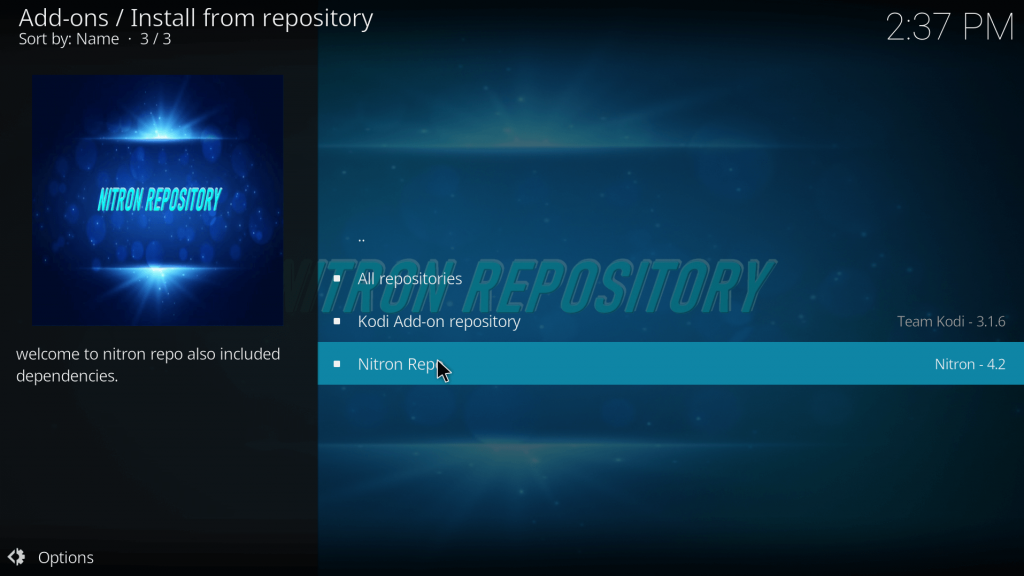
Step 17: On the next screen, choose the Video addons.
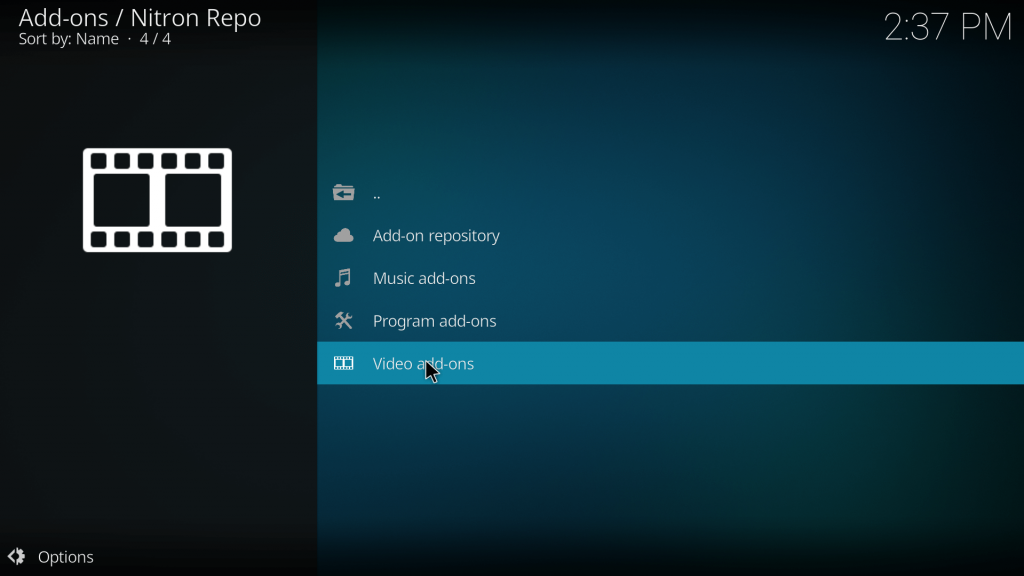
Step 18: Under the Video Addons section, click the Smaug Addon.
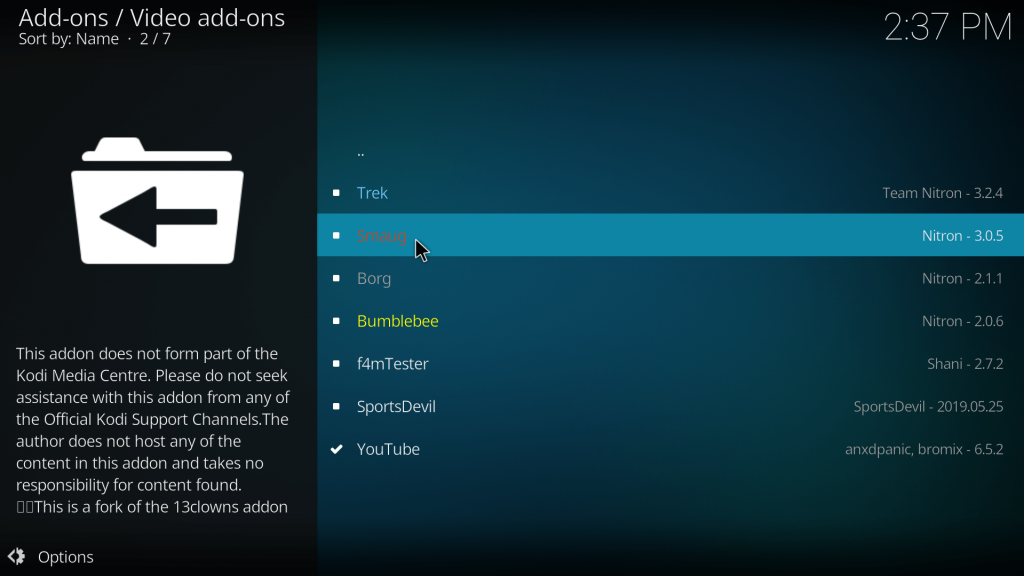
Step 19: Click the Install button on the bottom of the screen.
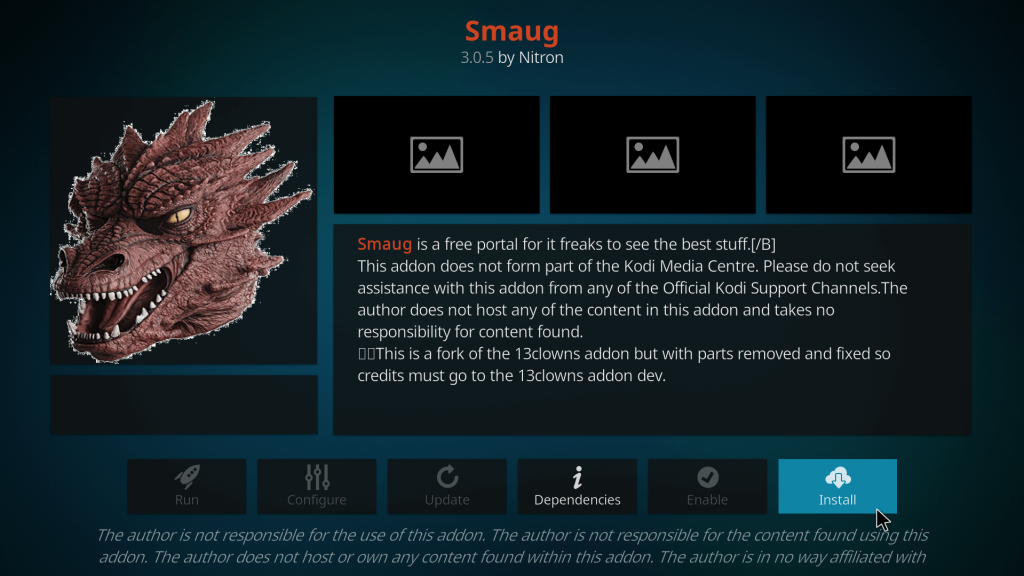
Step 20: A pop-up will be displayed, click OK to install the Smaug Kodi Addon.
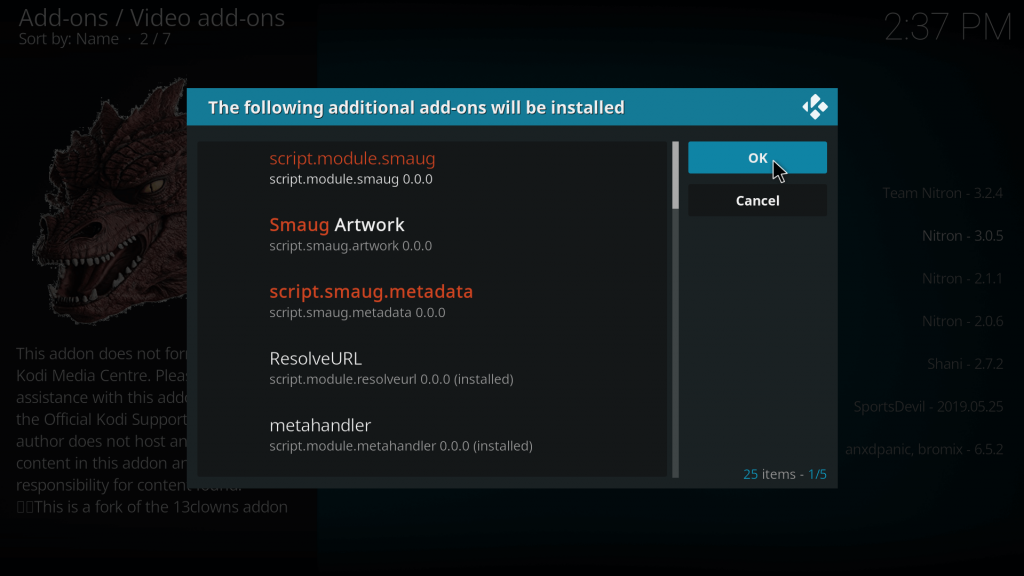
Step 21: When the installation is done, you will get a notification on the top-right corner of the screen.
Related: How to install Venom Kodi Addon
To Conclude
Install the Smaug Kodi Addon on your Firestick and watch all the Hollywood movies for free. The only drawback in the Smaug addon is that it has contents only about movies. You cannot find a single series in the addon. If you want a series, you need to consider other addons from our list of best Kodi addons.





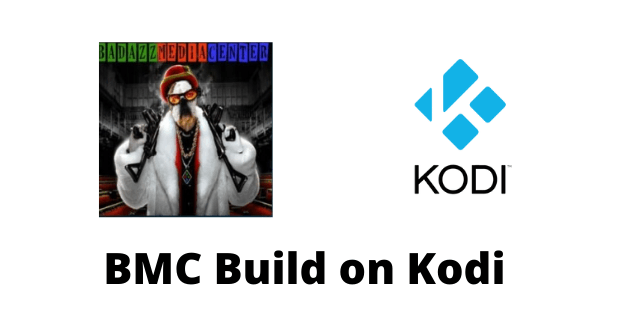
Leave a Reply