Smart IPTV is a subscription-based IPTV service that lets you stream live TV channels and video-on-demand content. It is the best cord-cutter that has gained overall popularity when it comes to giving entertainment content. Moreover, it is one of the best live TV streaming apps available at an affordable price. You will get at the contents in HD quality without any hassle. Smart IPTV runs smoothly with all Android-based devices, including Firestick, Android TV Box, Nvidia Shield, etc.
Features of Smart IPTV for Firestick
- With Smart IPTV for Fire TV, you can enjoy streaming live television channels with an internet connection.
- It is a subscription-based streaming app that uses the internet protocol to deliver live TV channels and their contents.
- Use the Smart IPTV to browse and stream the video-on-demand or VOD contents with an internet connection.
- You can watch recorded TV shows, movies, and series any time using the Smart IPTV.
- With the Smart IPTV Firestick app, you can stream live TV content or watch recorded shows in high quality.
How to Download Smart IPTV for Firestick
The Smart IPTV cannot be accessed on Firestick directly as Amazon has removed it from their App Store. But, Firestick devices support installing the Smart IPTV as it runs on the Android operating system using the sideloading method. Below are the steps to install Smart IPTV on Fire TV.
Tip-off !!
Streaming without a VPN exposes your IP address, making you vulnerable to privacy breaches and hacker attacks. Without encryption, your online activities are more susceptible to monitoring by ISPs, snoopers, and the government. Lastly, accessing geo-restricted content may be impossible without a VPN, limiting your entertainment options. Hence, it is recommended to use a VPN.
Of all the available VPNs, I recommend NordVPN if you ever want to watch the desired movies, TV shows, or sports events on your Firestick without risking your privacy. NordVPN is the fastest and best VPN service provider with global coverage. You can now avail yourself of the New Year's deal of 67% off + 3 Months Extra of NordVPN to stay anonymous.
With NordVPN on Firestick, your internet traffic gets encrypted, so your IP and identity stay anonymous. You can stream the desired content while staying away from the government and other online intruders.

Pre-Requisite:
Step1: On your Firestick device, go to Settings from the menu.
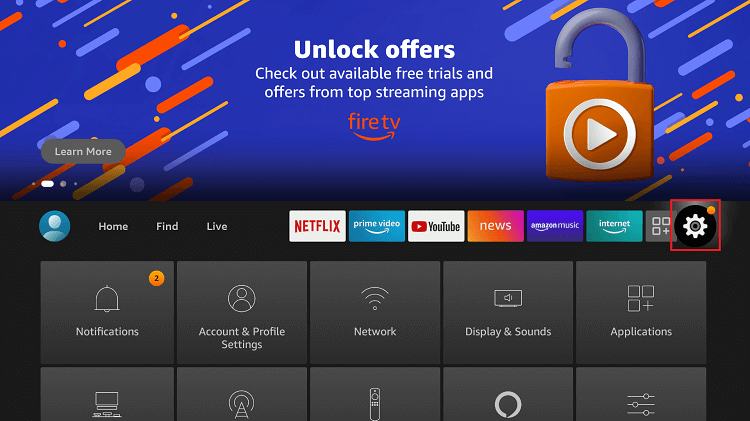
Step2: Click on the My Fire TV/ Device option.
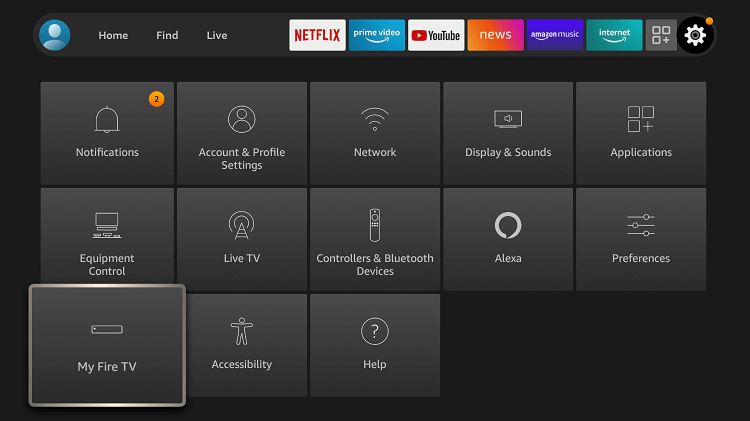
Step3: Click on the Developer Options.
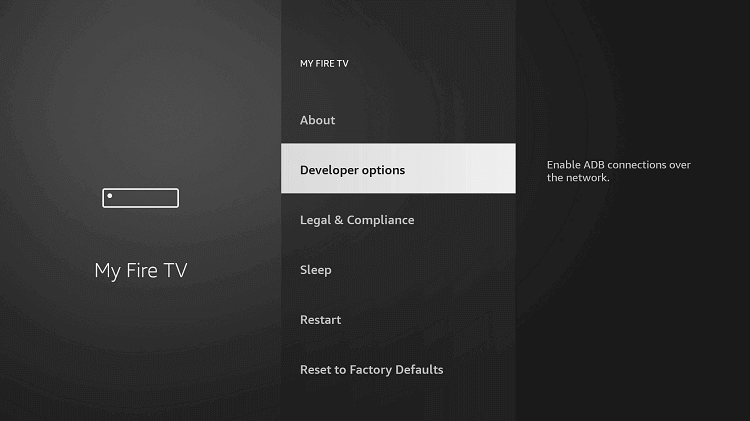
Step4: Select the Apps from Unknown Sources option to turn it on. With this, you can install any third-party apps on the Firestick device.
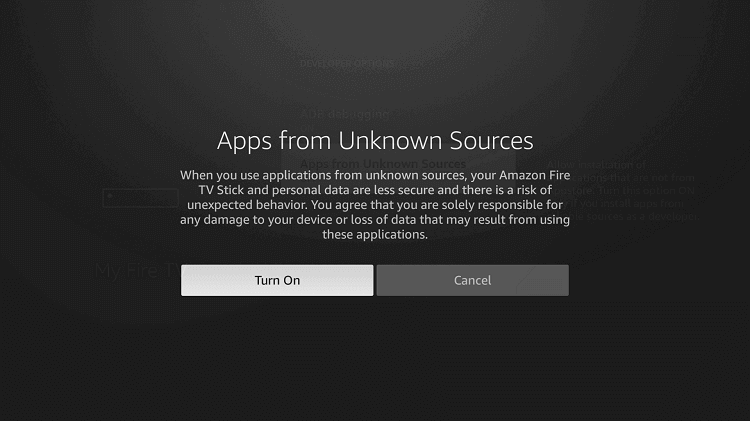
How to Sideload Smart IPTV for Firestick using Downloader
Downloader is the most commonly used Firestick app to install any third-party apps. It will let you download any apk version of the app to access it on your Firestick devices. To install Smart IPTV using the Downloader app on Firestick, you can follow the steps given below.
Step1: When you are done with the pre-requisite, go to the home screen of Firestick and click on the Find title.

Step2: Click Search on the expanding screen, and in the search bar, type Downloader to find it on your Firestick. Or simply open it from the Apps menu.

Step3: On the Downloader home, you have to type in the URL field as https://bit.ly/2HXXEM3 (updated) and click on the Go button.

Step4: Wait for the Downloader app to connect with the Smart IPTV server and download the

Step5: Click on the Install button.

Step6: When you see the App installed notification, you can click on the Open button and start using the Smart IPTV on the Firestick device with ease.

How to Get Smart IPTV on Firestick using ES File Explorer
You can download and install Smart IPTV using the ES File Explorer app. Installing any third-party apps like Smart IPTV on Amazon Fire Stick is one of the most known methods.
See how to install ES File Explorer on Firestick if you don’t have it already.
Step1: Turn on the Firestick and click on the search bar when you have done the pre-requisite.
Step2: On the search bar, type in ES File Explorer to click on the Search icon to find it.
Step3: Open the ES File Explorer app on Firestick if you have installed it earlier or downloaded it to use.

Step4: When you click on the menu bar, an expandable sidebar will open, and you have to click on the Tools option.
Step5: Click on the Downloader Manager option from the home screen of the ES File Explorer.

Step6: You should click on ‘+New‘ to sideload the Smart IPTV on Firestick.
Step7: Now, you have to enter the URL of the Smart IPTV as https://bit.ly/2HXXEM3 (updated) in the path field. Type in as Smart IPTV on the name field and click on Download Now option.

Step8: Tap on the Open File option and wait for the File Explorer to connect with the Smart IPTV server.
Step9: Click on the Install button to start the installation of Smart IPTV for Firestick.
Step10: You should make click on the Install option once again to confirm the installation of Smart IPTV on Firestick.
Step11: Click the Open button when you see the App installed message on your Firestick device.
How to Use Smart IPTV on Firestick
Step1: Go to the Apps Section on your Fire TV.

Step2: Under the Your Channels & Lists section, highlight Smart IPTV.
Step3: Click Options and select Move.
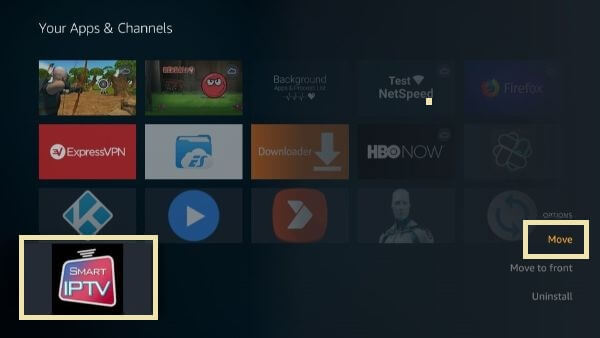
Step4: Drag the Smart IPTV to the top and launch it.
Step5: You will receive a MAC address.
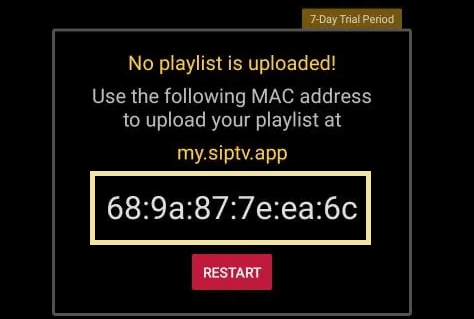
Step6: Using the web browser, visit the Smart IPTV webpage [https://siptv.app/activation/] to activate.
Step7: Enter the MAC agree and proceed with the billing details.
Step8: Once done, open Smart IPTV on Firestick and start streaming your favorite content.
Smart IPTV is one of the best Firestick apps that can be downloaded and installed on a Firestick device without any second thought. It works great for those with no time to sit in front of the television for hours of entertainment. Smart IPTV has cut down the cord and made people stream content with the help of the internet protocol.
Best Alternative for Smart IPTV
If you are unable to get the Smart IPTV app on Firestick, you can install Smart IPTV alternatives like
FAQ
Yes, Smart IPTV is not completely legal to stream. So you can use a VPN for streaming.
No, Smart IPTV comes with a subscription to steam.
The Smart IPTV subscription starts at $6.67/ month.
You can steam Smart IPTV for free with a 7-day free trial.






Leave a Reply