Norton VPN is one of the premium VPN services compatible with smartphones and desktops. Sadly, the Norton VPN can’t be installed on a Firestick device as it isn’t yet launched on the Amazon App Store. However, you can get Norton VPN on a Fire TV device by sideloading the APK files using installers, such as Downloader and ES File Explorer.
Norton VPN will be suitable for Firestick to make anonymous browsing on the Silk browser and ensure online privacy while using sideloaded APKs. Refer to the below-guided steps in this article to access the Norton VPN service on your device.
Tip-off !!
Streaming without a VPN exposes your IP address, making you vulnerable to privacy breaches and hacker attacks. Without encryption, your online activities are more susceptible to monitoring by ISPs, snoopers, and the government. Lastly, accessing geo-restricted content may be impossible without a VPN, limiting your entertainment options. Hence, it is recommended to use a VPN.
Of all the available VPNs, I recommend NordVPN if you ever want to watch the desired movies, TV shows, or sports events on your Firestick without risking your privacy. NordVPN is the fastest and best VPN service provider with global coverage. You can now avail yourself of the New Year's deal of 67% off + 3 Months Extra of NordVPN to stay anonymous.
With NordVPN on Firestick, your internet traffic gets encrypted, so your IP and identity stay anonymous. You can stream the desired content while staying away from the government and other online intruders.

Features of Norton VPN
- Norton VPN offers access to all apps and websites from any location.
- It provides high-grade encryption while using a public hotspot, and it is equal to the bank-grade quality.
- Comes with secure Split Tunneling.
- VPN connection will be cut off when the internet gets turned off automatically
- The user data and IP address are completely safeguarded, which helps in anonymous browsing.
- It can block Ads and tracking technologies from online advertisers.
- Offers a password manager and parental control on Firestick.
- The VPN doesn’t save your personal data as it supports the No Log policy.
How to Sideload Norton VPN APK on Firestick using Downloader
First, install Downloader on Firestick from the Amazon App Store. You need to tune the app’s settings before you sideload.
1. Plug in the Firestick device to the HDMI port of your TV and launch the Firestick.
2. Select the Settings icon at the top of the home screen.

3. Move right and click My Fire TV. Select Developer Options.

4. Select Install Unknown Apps and select Downloader to turn on.
5. Now, the Firestick is ready to install apps from other sources.
6. Go to the home screen and select the Search icon under the Find title.
7. Enter Downloader using remote and choose from the list below.

8. Click Get to download the app from the Amazon App Store.

9. Select Open to launch Downloader and click the Allow in the prompt.
10. In the Settings, click Enable java scripts. Enter the Norton VPN URL and select Go to download the files.

11. Select Install to install the downloaded files and click Open to launch Norton VPN for Fire TV.
12. Sign in to your Norton VPN account and select the VPN server for safe streaming.
How to Get Norton VPN APK for Fire TV using ES File Explorer
Like Downloader, you need to install ES File Explorer from the Store to sideload the APK.
#1 On the home screen, select the Search icon at the top left corner.
#2 Search for ES File Explorer and choose it from the options.
#3 Click Get to download the app and select Open to launch ES File Explorer on Firestick.

#4 Tap Downloader on the app home screen and click New+ at the bottom.

#5 Enter the Norton VPN URL in the path and enter Norton VPN in the name field.

#6 Click Download Now to download the files and tap Open File.
#7 Select Install to start installing.
#8 After that, select Open to launch Norton VPN for Fire Stick.
How to Install Norton VPN on Firestick using Aptoide
You can even install apps on Firestick with the help of Aptoide.
1. Get the latest version of Aptoide on Firestick.
2. Select Search or Discover on the home screen.
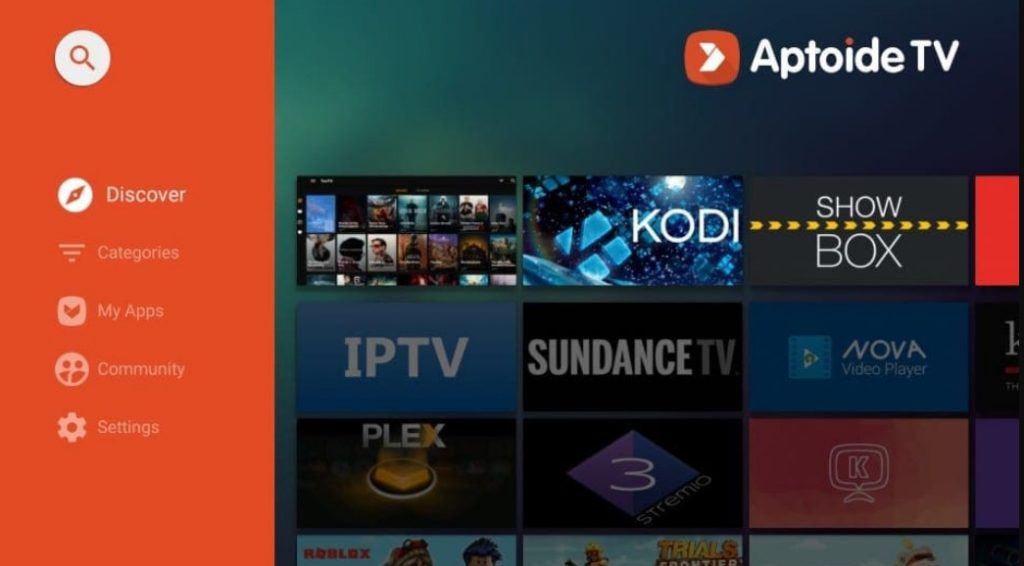
3. Type Norton VPN and search for the app.
4. Click the app from the search results and select Download.
5. The VPN will be installed on your device.
How to Use Norton VPN on Firestick
#1 Select Apps on your Fire TV remote.

#2 Click on the Norton VPN app under the My Apps & Channels section.
#3 Once the app gets launched, click Sign In.
#4 Enter the Username and Password of your Norton VPN account.
#5 Choose the VPN server for streaming without any Geo-restriction.
Norton VPN Not Working on Firestick
Norton VPN may not work on Firestick for many reasons. One of the main reasons is connectivity issues, and you can easily fix it by changing the current protocol. Also, make sure to update the latest version of the Norton VPN app and clear cache files on the Fire Stick.
You can also try the common Firestick troubleshooting techniques like reinstalling the app, rebooting Firestick, and resetting your device.
Norton VPN Alternatives
If you are unsatisfied with the Norton VPN service, you can try the below VPNs on your Fire TV Stick that are officially listed on the Amazon App Store.
FAQ
Yes, the Norton Secure VPN is completely safe to use.
No, the Norton VPN is unavailable on the Amazon Fire tablet.





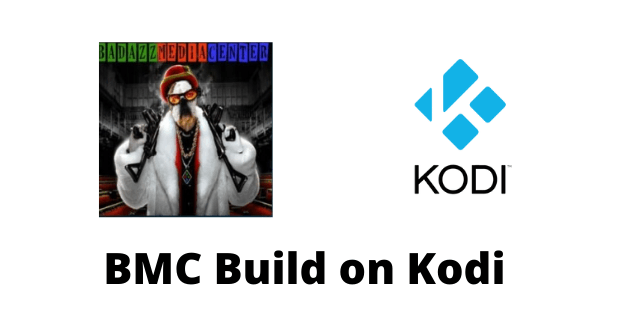
Leave a Reply