Are you a football fan? Then, you might be streaming the ongoing NFL 2023 season, which started on September 7. The 6th week of the league has begun on October 12 and will happen till October 16. If you are a Firestick user, install the official NFL app on Firestick from the Amazon App Store to watch the ongoing and upcoming week events.
You need to get an NFL+ subscription to stream the content on the NFL app. You can also watch the NFL’s entire season using the live TV streaming apps that offer CBS and Fox channels.
Tip-off !!
Streaming without a VPN exposes your IP address, making you vulnerable to privacy breaches and hacker attacks. Without encryption, your online activities are more susceptible to monitoring by ISPs, snoopers, and the government. Lastly, accessing geo-restricted content may be impossible without a VPN, limiting your entertainment options. Hence, it is recommended to use a VPN.
Of all the available VPNs, I recommend NordVPN if you ever want to watch the desired movies, TV shows, or sports events on your Firestick without risking your privacy. NordVPN is the fastest and best VPN service provider with global coverage. You can now avail yourself of the New Year's deal of 67% off + 3 Months Extra of NordVPN to stay anonymous.
With NordVPN on Firestick, your internet traffic gets encrypted, so your IP and identity stay anonymous. You can stream the desired content while staying away from the government and other online intruders.

In this article, you will learn how to stream the NFL matches on Firestick / Fire TV.
NFL Plus: Subscription Plans
NFL provides you with two different subscription plans, which are tabulated below. You can subscribe to any NFL+ plan on the official website.
| Plans | Monthly Price | Yearly Price |
|---|---|---|
| NFL + | $6.99 | $49.99 |
| NFL Premium | $14.99 | $99.99 |
How to Install NFL on Firestick
1. Power on and connect your Firestick to a WiFi network.
2. Tap the Find icon and click the Search bar.
3. Type in the search bar as NFL and search for the app.
4. Select the NFL app from the search results.
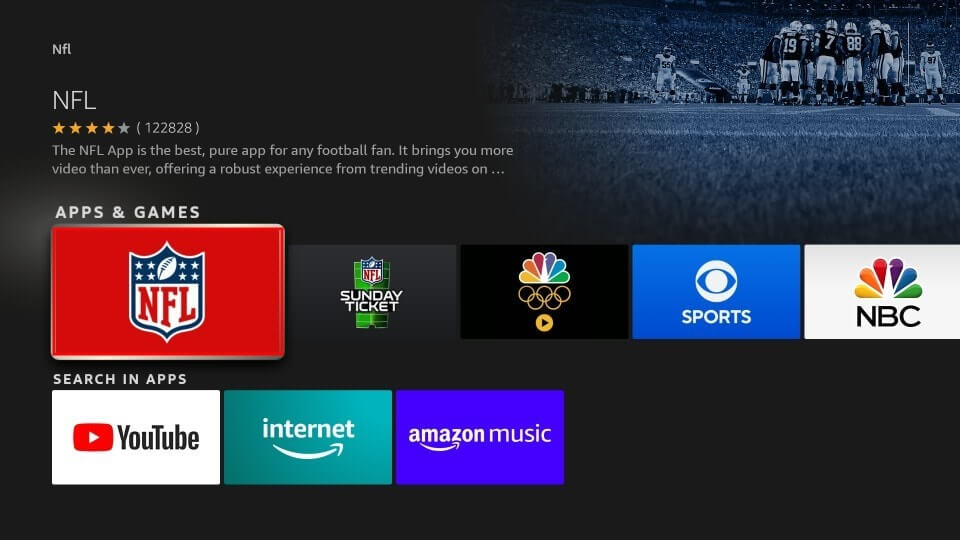
5. Click the Get button to install the app on Firestick.
6. Once installed, click the Open button to launch the app.
Activate the NFL App on Firestick
1. Open the NFL app on Firestick.
2. Click the Sign In button to get the activation code.
3. On your PC, navigate to the website (https://www.nfl.com/activate/)
4. Type the code in the box and hit Continue.
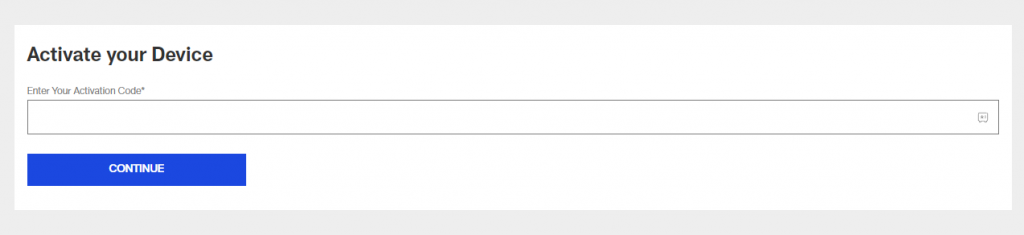
5. Login using your TV Provider or NFL+ account credentials.
6. Now, watch the upcoming NFL matches on your Fire TV.
How to Watch NFL on Firestick Outside the US
If you want to watch the NFL outside the US, you need to subscribe to the NFL Game Pass via DAZN. After subscribing to the NFL Game Pass, install the DAZN app on Firestick using the steps below.
1. Turn On your Firestick and navigate to the home screen.
2. Click Find and tap the Search bar.
3. Search for the DAZN app and click Get or Download to install the app on Firestick.
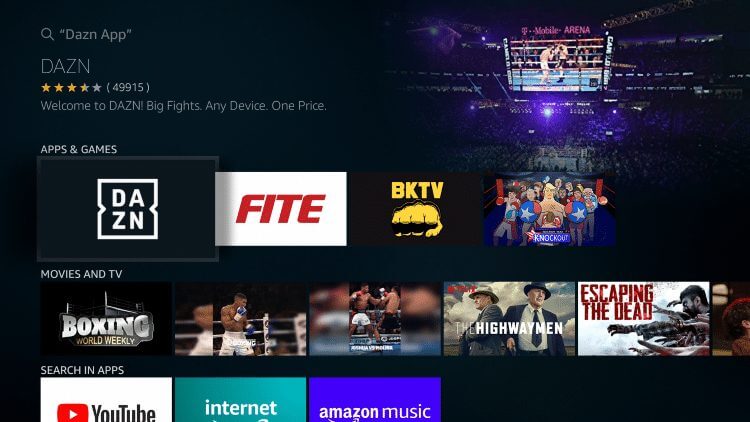
4. Tap Open to launch the app and sign in to your account.
5. Now, live stream the NFL games on Fire TV stick.
How to Watch NFL on Firestick Without Cable
Besides NFL and Dazn, NFL games are broadcast on the live TV channels NBC, ABC, ESPN, CBS, and Fox. So, you can watch the NFL games on the live TV streaming services, which include these channels on their Channel list. Here, we have listed the best live-streaming apps to watch the NFL games.
Hulu + Live TV

Hulu Live TV on Firestick is one of the best NFL alternative apps to stream NFL games. With Hulu, you get ESPN, NBC, Fox, ABC, and CBS channels. After installing this app on Firestick, subscribe to any of the following plans to watch the NFL games.
- Hulu (With Ads) + Live TV: $76.99/month.
- Hulu (No Ads) + Live TV: $89.99/month.
DirectTV Stream

Another best streaming app to stream NFL on Firestick is the DirecTV Stream. By installing DirecTV Stream on Firestick you can watch the NFL games at an affordable price. Refer to this service’s plans & pricing below and pick the one that suits you the best.
- Entertainment: $74.99/month
- Choice: $99.99/month
- Ultimate: $109.99/month
YouTube TV

YouTube TV on Firestick is the other best app to stream NFL games on Firestick. With a single YouTube TV subscription, you can stream NFL games on 6 devices simultaneously. This service costs $72.99/month. The new subscribers get a 3 to 25-day free trial, using which you can watch four weeks of NFL games for free on Firestick.
fuboTV

You can install fuboTV on Firestick to watch the NFL live matches. fuboTV offers ABC, CBS, Fox, NBC, and ESPN live TV channels. You can pick any of these channels to stream the NFL league on your Firestick. You can stream NFL games free for 7 days, as this service offers you a 7-day free trial on its subscription. The available fuboTV plans are:
- Fubo Pro: $75/month
- Fubo Elite: $85/month
- Fubo Ultimate: $100/month
- Fubo Latino: $33/month
Schedule of NFL 2023: Week 6
Below is the list of the NFL 2023 season week 6 matches schedule.
October 15
| Match | Time |
|---|---|
| Baltimore vs Tennessee | 9:30 AM |
| Carolina vs Miami | 1:00 PM |
| Indianapolis vs Jacksonville | 1:00 PM |
| Minnesota vs Chicago | 1:00 PM |
| New Orleans vs Houston | 1:00 PM |
| Seattle vs Cincinnati | 1:00 PM |
| San Francisco vs Cleveland | 1:00 PM |
| Washington vs Atlanta | 1:00 PM |
| New England vs Las Vegas | 4:05 PM |
| Arizona vs Los Angeles | 4:25 PM |
| Detroit vs Tampa Bay | 4:25 PM |
| Philadelphia vs N.Y. Jets | 4:25 PM |
| Giants vs Buffalo | 8:20 PM |
October 16
| Match | Time |
|---|---|
| Dallas vs Los Angeles | 8:15 PM |
Frequently Asked Questions
Launch Silk browser on Firestick and visit the website https://tv247us.com/ to live stream all the NFL games for free on Fire TV.
Yes. NFL+ offers a free trial for 7 days.






I’m not sure how to watch NFL free but you can take subscription on ScreenVariety Tv. You should looking for it on google.