The Amazon Fire Stick supports lots of online streaming apps at an affordable price. Newest Movies HD Apk is one amongst the list that can be used as a better alternative to the cable TV subscription. It has the most extensive database featuring movies TV shows, and thus any Fire TV user will get unlimited entertainment. Watch hundreds of movies in HD quality with the Newest Movies HD Apk for Firestick. Read more in detail about the Newest Movies HD Apk, its features, and the installation procedure on Firestick.
What is Newest Movies HD Apk?
Newest Movies HD Apk is an entertainment app to stream hundreds of movies at zero cost. It is better known for the on-demand movies, latest shows, and movies of any time. It is available only as a third-party apk file and needs to be sideloaded on any device. However, it has all the necessary features, just like other streaming apps. Newest Movies HD Apk is a lightweight app, and the interface is straightforward to navigate with only two sections like info and episodes. You can even use it as an alternative to the Terrarium TV.
Tip-off !!
Streaming without a VPN exposes your IP address, making you vulnerable to privacy breaches and hacker attacks. Without encryption, your online activities are more susceptible to monitoring by ISPs, snoopers, and the government. Lastly, accessing geo-restricted content may be impossible without a VPN, limiting your entertainment options. Hence, it is recommended to use a VPN.
Of all the available VPNs, I recommend NordVPN if you ever want to watch the desired movies, TV shows, or sports events on your Firestick without risking your privacy. NordVPN is the fastest and best VPN service provider with global coverage. You can now avail yourself of the New Year's deal of 67% off + 3 Months Extra of NordVPN to stay anonymous.
With NordVPN on Firestick, your internet traffic gets encrypted, so your IP and identity stay anonymous. You can stream the desired content while staying away from the government and other online intruders.

Note: The Newest Movies HD application has stopped working as of now. Bookmark this page for the updates. Also, see the Best Firestick Apps For Movies, Live TV, Sports, Shows, Etc.
Features of Newest Movies HD Apk on Firestick
- With Newest Movies HD Apk on Firestick, you will find a large number of Hollywood movies and TV shows to stream.
- The database is updated every now and then to provide its users with movies from the oldest to the most recent collection.
- You can watch your favourite movies without internet as Newest Movies HD Apk supports downloading videos in high-quality.
- There are numerous options available when it comes to choosing the video quality in this streaming app. It supports 1080p, Full HD, 720p, and more.
- No login or sign up required to use the Newest Movies HD Apk on Fire TV. Just select the movie or TV show to stream or download.
Related: How to Watch TV Land without Cable
How To Install Newest Movies HD Apk on Firestick
Newest Movies HD Apk isn’t available on the Amazon App Store and thus, let us see how to sideload it using ES File Explorer, Downloader, or the Apps2Fire app. Also, you can follow the respective section to install Newest Movies HD Apk on Fire TV.
Turn On the Access to Install Applications from Unknown Sources
Follow the steps below to enable access to install applications from unknown sources.
- Select the Settings icon from the upper right corner of the home screen.
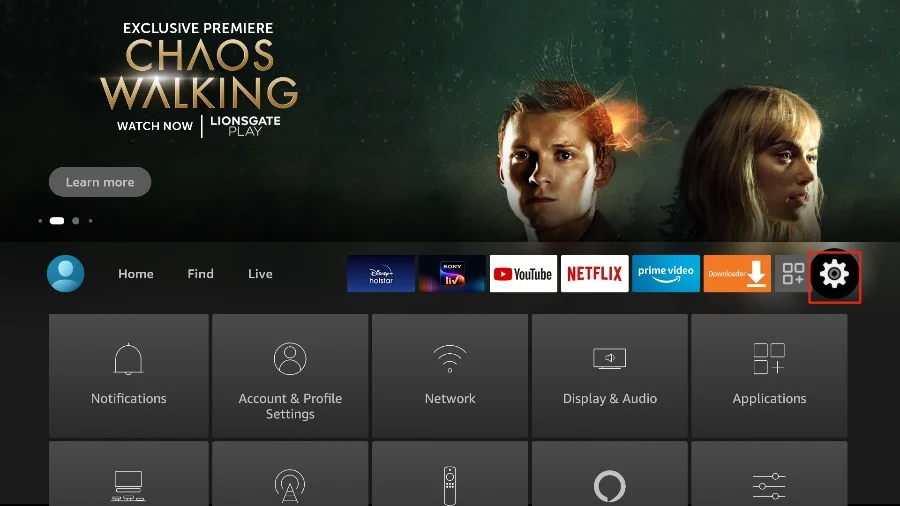
2. Then, select My Fire TV from the Settings.
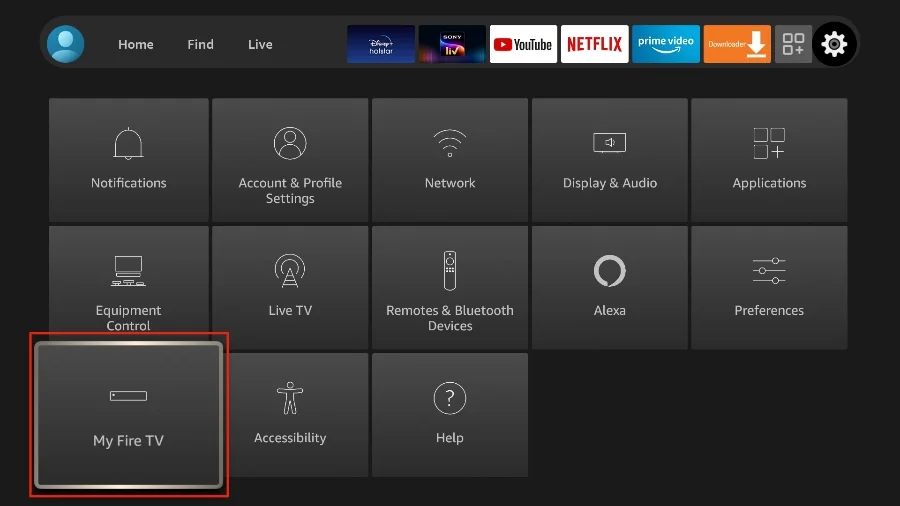
3. Choose the Developer options.

4. Now, select the Apps from Unknown sources and turn it on.
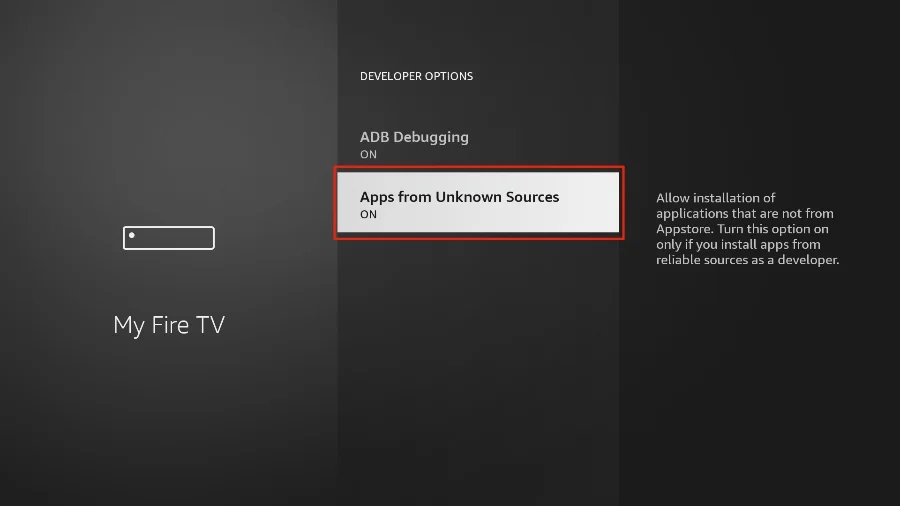
Now, you can install the Newest Movies HD app on Firestick using ES File Explorer, Downloader, and Apps2Fire.
Steps to Install Newest Movies HD Apk using ES File Explorer
ES File Explorer can be used to install any third-party apk file on Firestick. So follow the steps given below to install Newest Movies HD Apk on Firestick using ES File Explorer.
1. Turn on your Amazon Fire TV and enter into the home screen.
2. Click on the Find tab from the top of your Fire TV’s home screen.
3. Then, choose the Search tile and search for the ES File Explorer app using the Virtual keyboard.
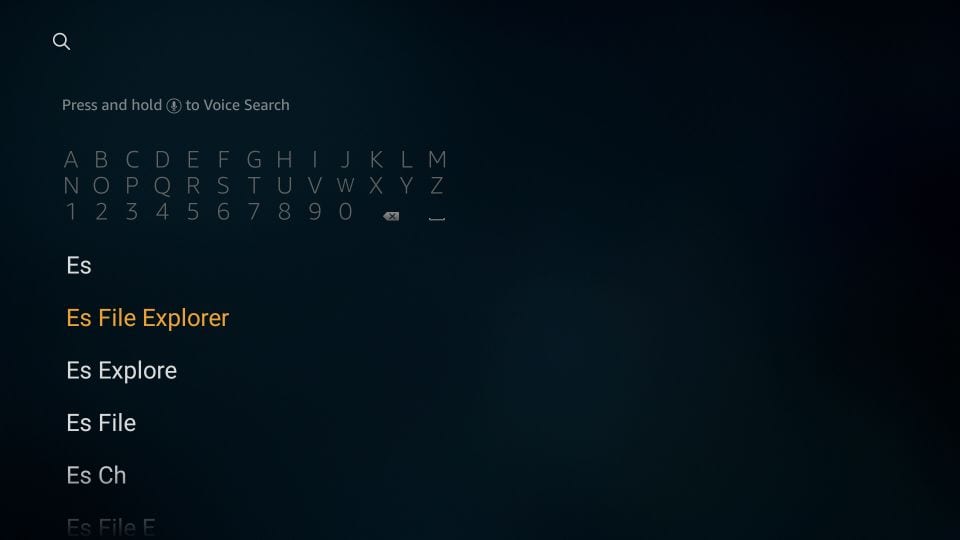
4. Click on the ES File Explorer app from the list of suggestions based on the search result.
5. Make a click on the Get/Download button to install ES File Explorer on Fire TV.
6. Once after its download, tap on the Open button to use ES File Explorer.
7. Click the Tools option on the menu bar of the ES File Explorer on the Firestick.
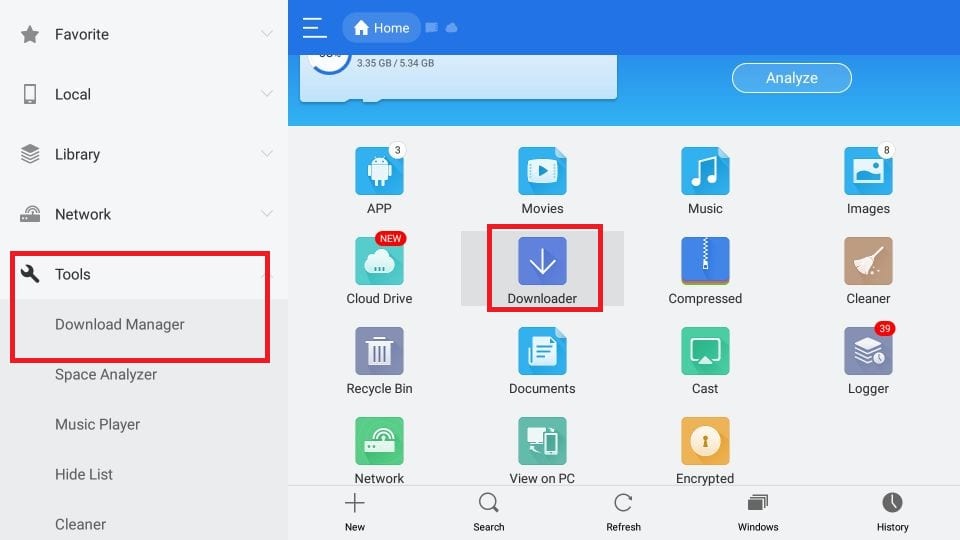
8. Choose the Download Manager option and click on the ‘+New‘ button to enter the URL of Newest Movies HD Apk as https://bit.ly/3580BLj.
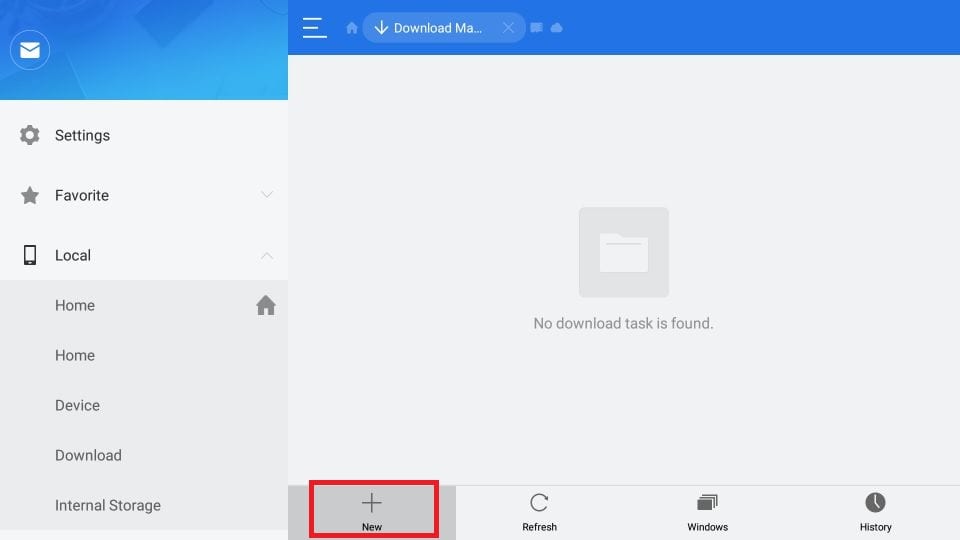
9. On the name field, enter the name as Newest Movies HD Apk. Then, click on the Download Now button.
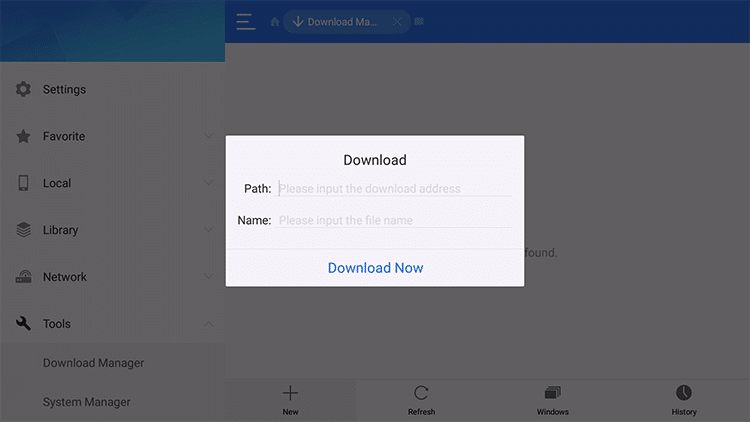
10. Wait for Newest Movies HD Apk to complete its downloading process. Then click on the Open File option.
11. On the next screen, click on the Install button to install the Newest Cinema HD app
Steps to Install Newest Movies HD Apk on Fire TV using Downloader App
Downloader is yet another app that can install the Newest Movies HD Apk on Firestick. Follow the steps below to install Newest Movies HD using the Downloader app.
1. Click on the Find tab and then choose the Search tile.
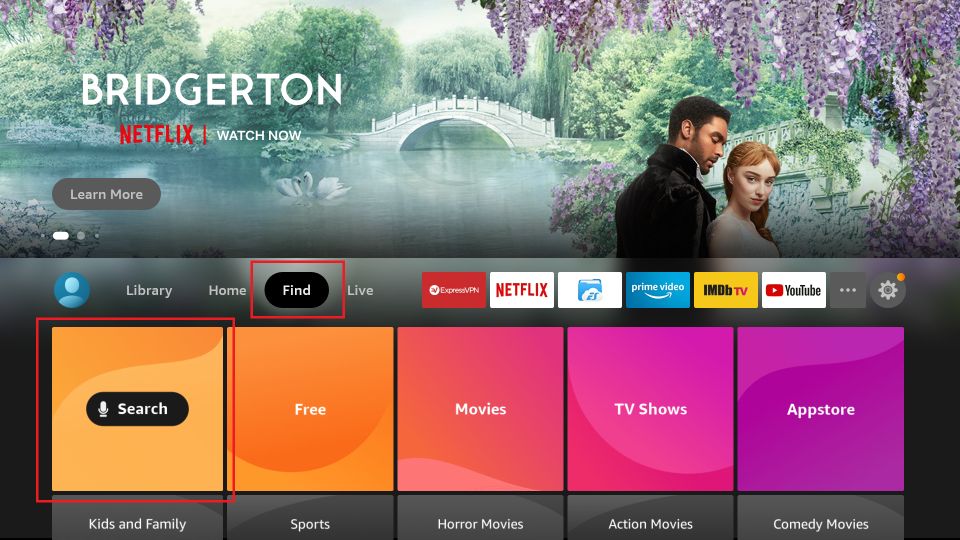
2. Use the virtual keyboard to type in as Downloader and search for it. Click on the Downloader app from the suggestions list.
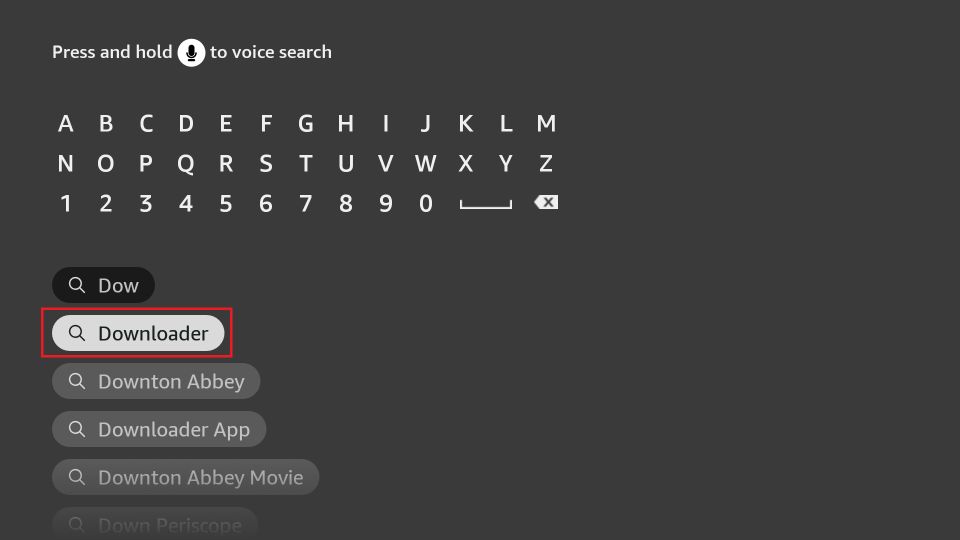
3. Click on the Download button to install it on your Firestick.
4. Next, after the installation is complete, click on the Open button to use Downloader on Firestick.
5. Under the Home tab, click on the URL field to type in the URL of Newest Movies HD Apk as https://bit.ly/3580BLj and click on the Go option.
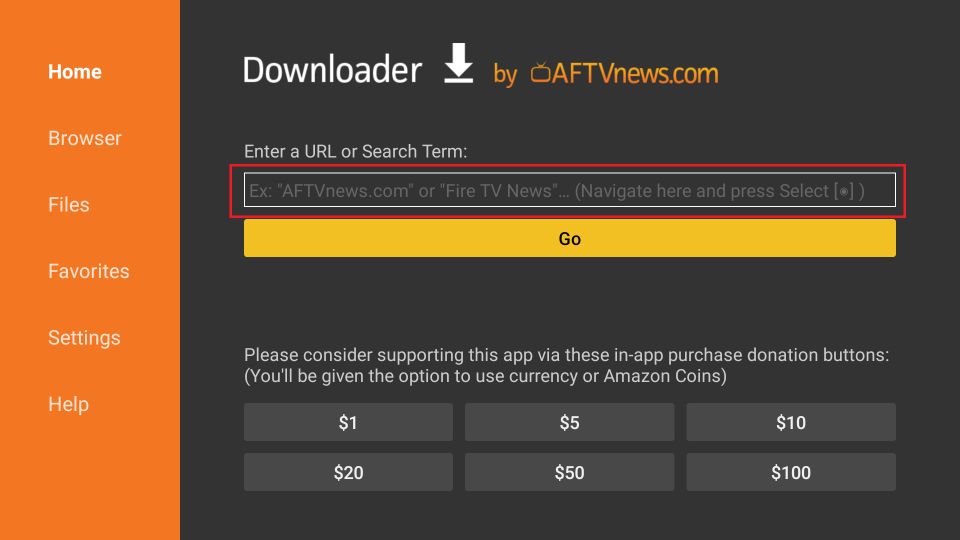
6. With this, the downloading process of the Newest Movies HD Apk will begin on Fire TV.
7. Click on the Next button to grant permission for the Newest Movies HD Apk to access your device.
8. On the next screen, click on the Install button to install Newest Movies HD Apk.
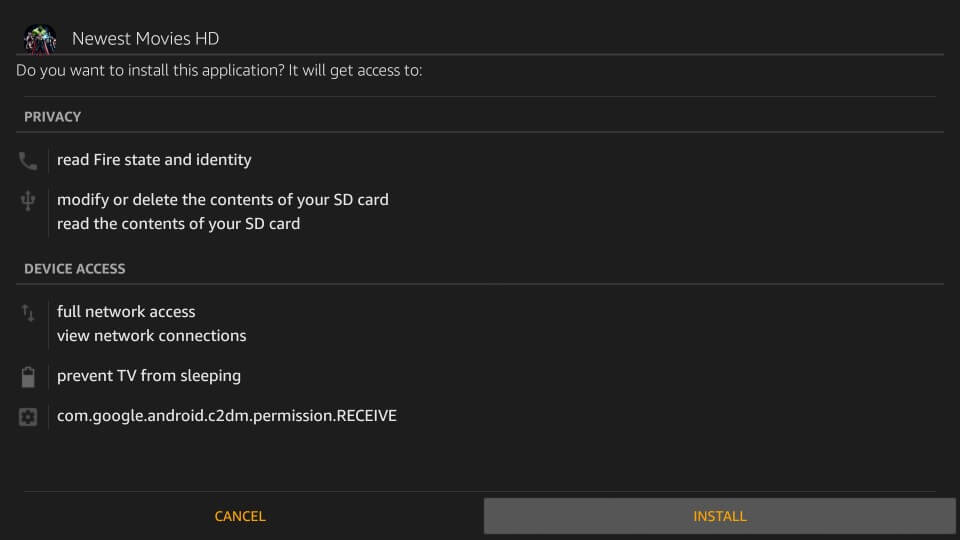
9. Click on the Done button once after installing the Newest Movies HD.
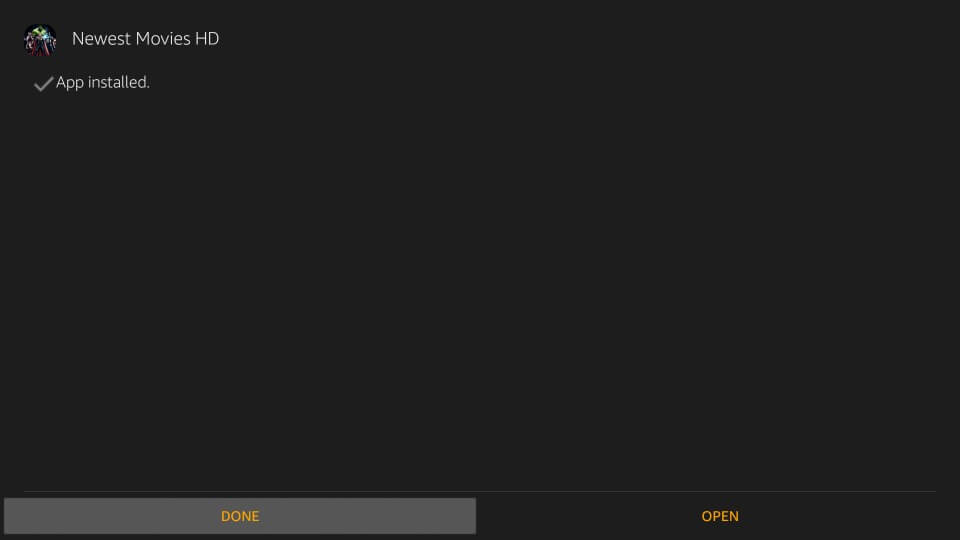
Steps to Install Newest Movies HD Apk on Firestick using Apps2Fire
If you already have Newest Movies HD Apk installed on your Android device, you can easily install it on Firestick using Apps2Fire. The steps given below would help you out with the same.
1. Go to Firestick Settings > click on Settings > choose About option > select Network > make a note of the IP address of your Firestick.
2. On your Android device, go to Settings > click on Security > select Device Administration > to enable the Unknown Sources option.
3. Use the Android web browser and enter the URL https://bit.ly/3580BLj.
4. Click on the apk file of Newest Movies HD to install it on your device.
5. Now, you need to open the Google Play Store to search the Apps2Fire app.
6. Choose Apps2Fire from the search result, and on the app information screen, click on the Install button.
7. Open the Apps2Fire app and go to the Setup option. Enter the IP address of your Firestick and tap on Save.
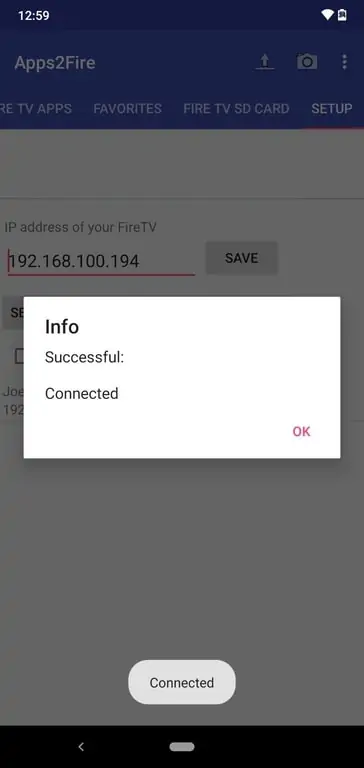
8. Click on the Local Apps tab on the Apps2Fire app to search for Newest Movies HD apk.
9. Select the Newest Movies HD app and tap on the Install button to install Newest Movies HD Apk on Fire TV.
How to Connect to VPN and Use Newest Movies HD on Firestick
Follow the steps below to connect to a ProtonVPN on Firestick and stream on Newest Movies HD.
1. Hover to the home screen of your Firestick.
2. Then, go to the Find tab.
3. Next, choose the Search tile displayed below the Find tab.
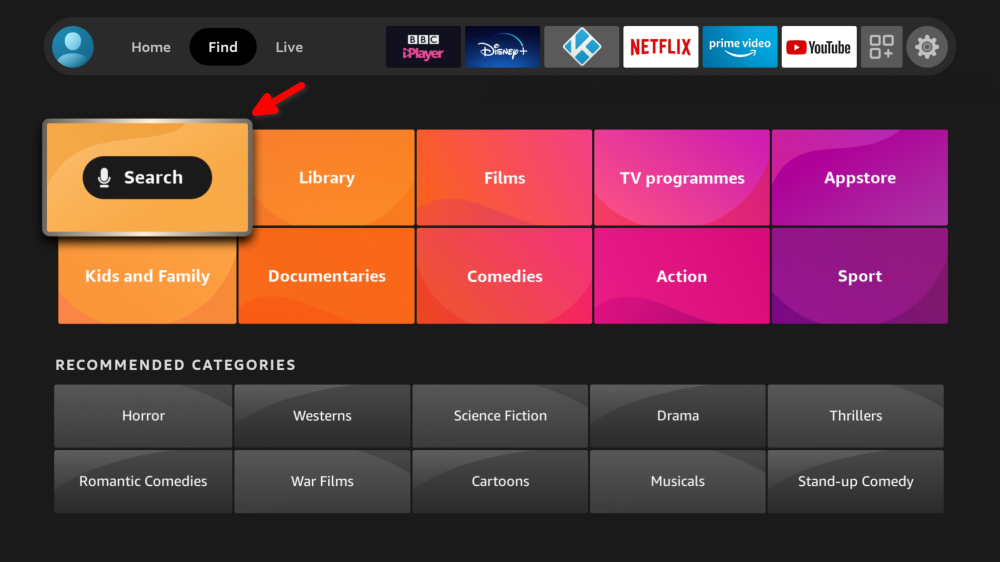
4. Search for the ProtonVPN and choose the same app from the search result.
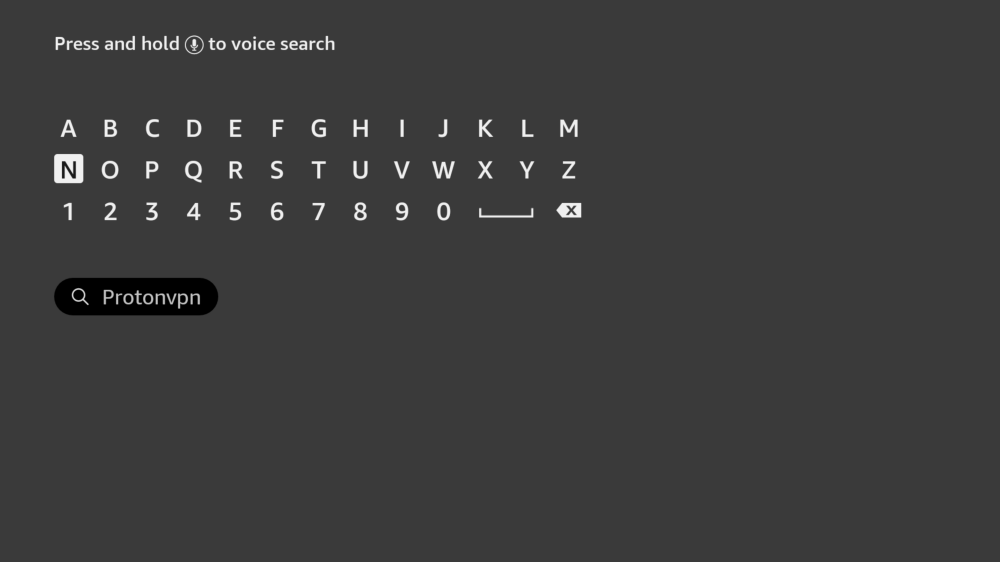
5. Now, the Get or Download button will be visible to you. Click on it.

6. Then, the ProtonVPN will be installed on your Firestick within minutes.
7. Click on the Open button to launch the Proton VPN. Next, click on the Sign-in button.
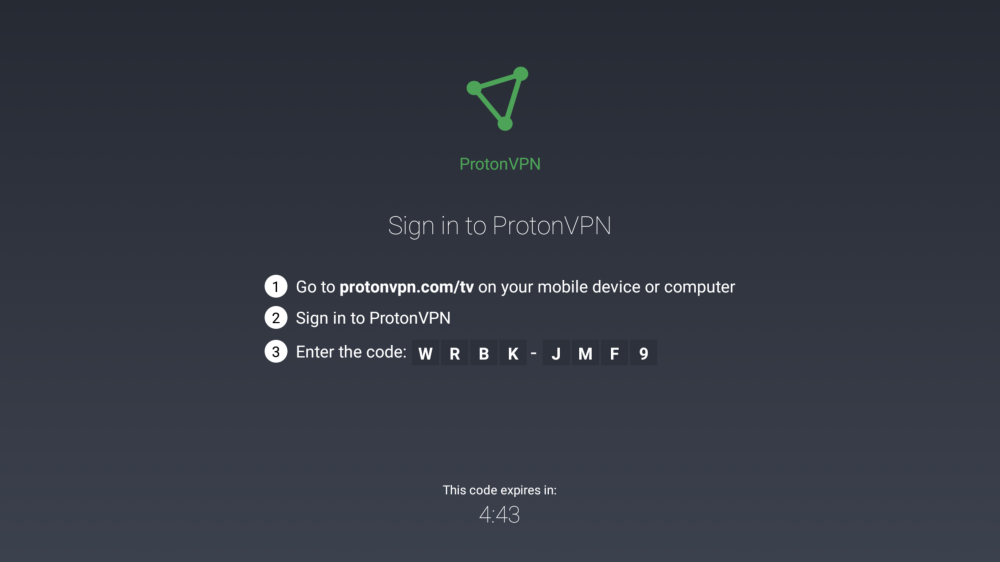
8. Note down the activation code and visit protonvpn.com/tv on any web browser.
9. Enter the activation code and click on Submit.
10. Now, you can open the ProtonVPN app.
11. Choose any available VPN servers and click on the Connect button.
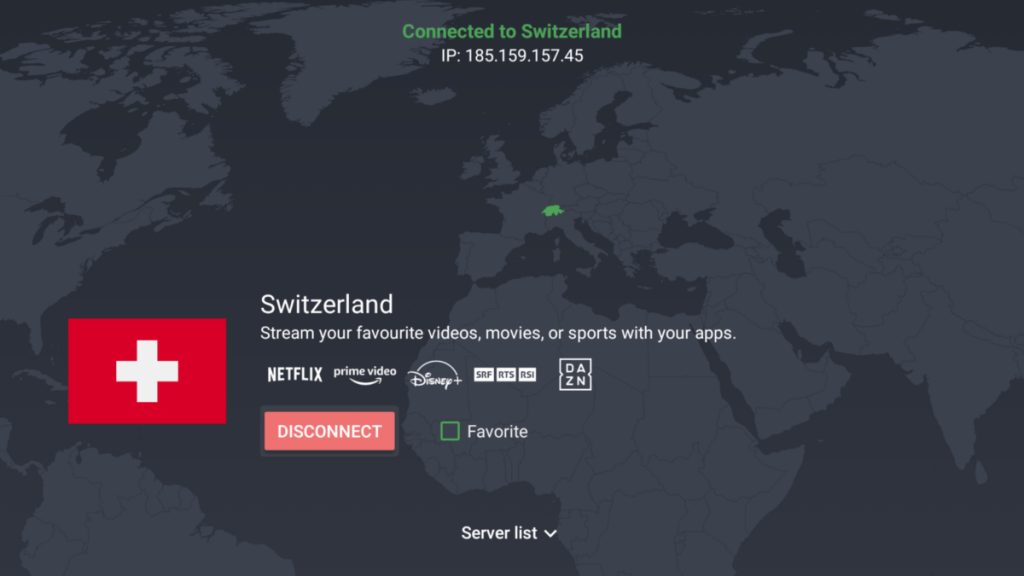
12. Next, open the Newest Movies HD Apk on your Fire TV.
13. The dashboard will list the available movies and TV shows. Click on your favorite content or search for anything you want.
14. The info tab will show the detailed information about the movie or TV show you have selected.
15. Click on the Episodes tab to stream the content in your preferred quality, says 720p or 1080p.
16. You can click on the Play option to stream online or choose Download to download it and access it in offline mode.
FAQs
Yes, with the Newest Movies HD app, you can download movies to Firestick.
Yes, the Newest Movies HD app is free to install and access on Firestick.
ProtonVPN is best to install on Firestick to stream on Newest Movies HD.
Conclusion
Although Newest Movies HD Apk for Firestick isn’t that popular, it has an impressive list of features. The frequently updated database has movies of any time and thus gives hours of entertainment at no cost. Use the Mouse Toggle application to access its features to the fullest extent on the Firestick. Then, let us know your queries in the comments section.






Leave a Reply