MX Player is one of the most versatile media players in the market that supports a multitude of video and audio formats. It is a standalone media player app that lets you stream unlimited videos and music from other apps on your Amazon Firestick devices. It is the most commonly used Android app and as Amazon Firestick runs on a forked version of Android, using MX Player on Firestick is so simple.
In the recent update, MX Player is released for Firestick after a long time. From now on, you can install MX Player right from the Amazon App Store. If you want, you can also sideload the MX Player app on Fire TV.
Tip-off !!
Streaming without a VPN exposes your IP address, making you vulnerable to privacy breaches and hacker attacks. Without encryption, your online activities are more susceptible to monitoring by ISPs, snoopers, and the government. Lastly, accessing geo-restricted content may be impossible without a VPN, limiting your entertainment options. Hence, it is recommended to use a VPN.
Of all the available VPNs, I recommend NordVPN if you ever want to watch the desired movies, TV shows, or sports events on your Firestick without risking your privacy. NordVPN is the fastest and best VPN service provider with global coverage. You can now avail yourself of the New Year's deal of 67% off + 3 Months Extra of NordVPN to stay anonymous.
With NordVPN on Firestick, your internet traffic gets encrypted, so your IP and identity stay anonymous. You can stream the desired content while staying away from the government and other online intruders.

Features of MX Player for Firestick
- MX Player is a powerful media player that supports most audio and video formats, including AAC, AC-3, MP3, FLV, F4V, 3GP, AVI, etc.
- Get support for advanced hardware acceleration decoding using the HW+ decoding with this video player app.
- With the hardware acceleration, you can decode high-resolution files with the help of a GPU and without relying on the CPU.
- Choose from multiple decoding modes like HW, HW+, and SW to make the playback smoother.
- MX Player supports subtitles, and you can watch movies and videos in any language.
- It features an easy user interface, supports resume playback, shows the last watched movies, variable playback speed, etc.
How to Download MX Player on Firestick
Quick Guide: On Fire TV home, click Find > Select Search > Search MX Player > Click Get > Click Open to launch.
Step1: Turn on Firestick and go to the Search option under the Find category.
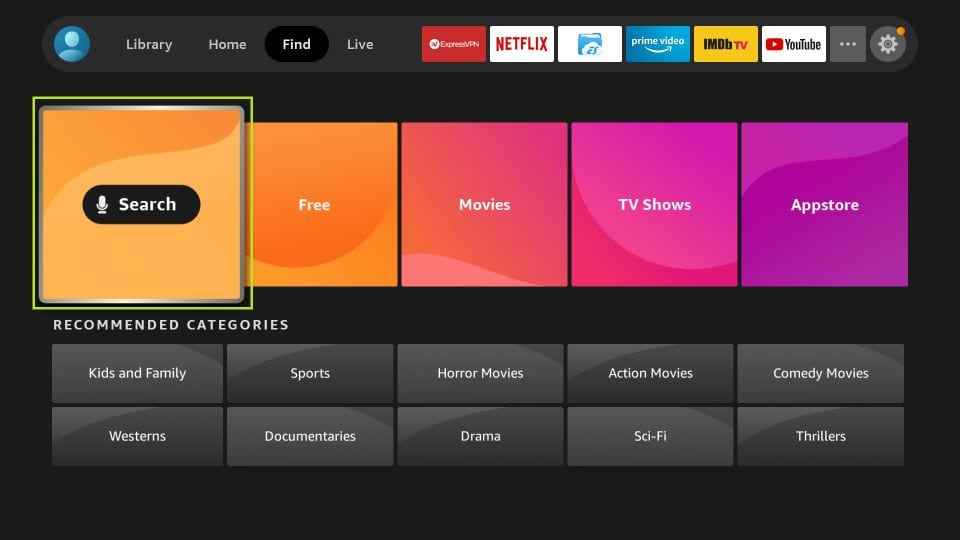
Step2: Type the MX Player and search for it.
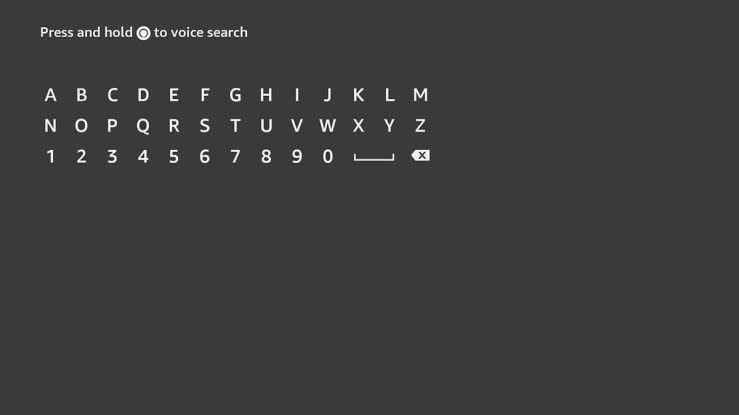
Step3: Select the MX Player app from the apps list.
Step4: On the next screen, tap the Download or Get button.
Step5: After a few seconds, tap the Open button to launch the MX Player app on Firestick.
Step6: Choose your favorite show and stream them on your Firestick.
How to Get MX Player on Firestick from Amazon Website
Step1: Go to the Amazon website and click on the Amazon & Lists option in the right corner.
Step2: Click Sign In and Sign In with your Amazon account details.
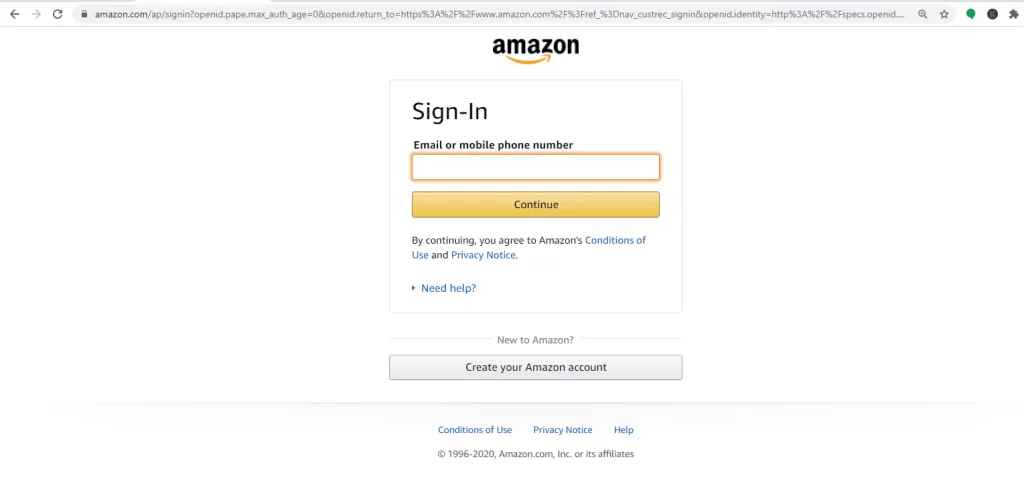
Step3: Select the search bar and type MX Player.
Step4: Choose the app from the result and tap Deliver.
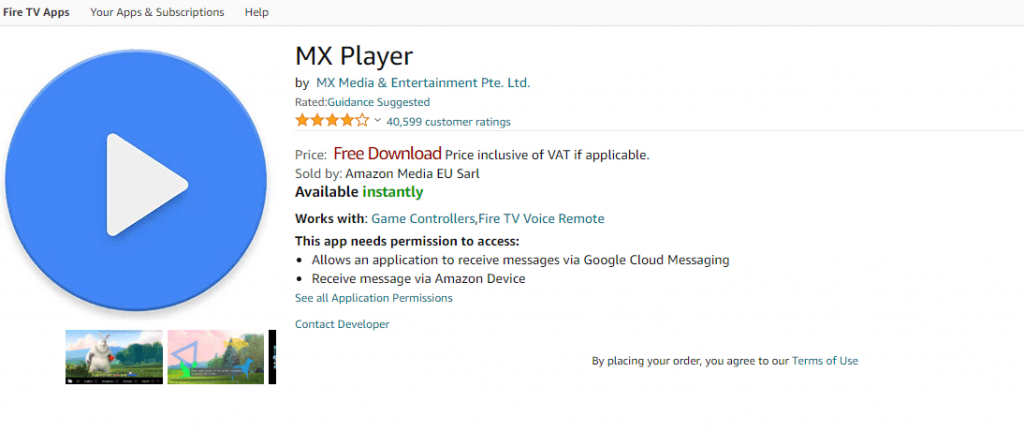
Step5: Pick your Fire TV. Within 24 hours, the app will auto-launch on your Fire TV device.
How to Sideload MX Player on Firestick
You can sideload apps on Firestick using third-party apps like Downloader and ES File Explorer. Here is what your need to do.
Pre-Requisite
Step1: To sideload the MX Player Firestick app, turn on Firestick and go to Settings.
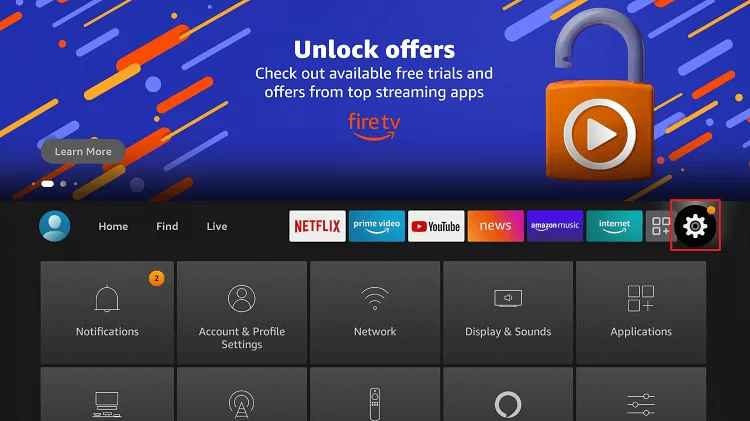
Step2: Click on the Device/My Fire TV option.

Step3: Next, you have to click on the Developer option.
Step4: Click on the Apps from Unknown Sources option and turn it on.

How to Install MX Player for Firestick using Downloader
You can sideload and install MX Player by using the Downloader app on Firestick. So follow the steps given below to install MX Player on Firestick.
Step1: Go to the home screen of your Firestick device.
Step2: Click on the
Step3: Open the Downloader app if you have already installed or Download it.
Step4: When the Downloader app gets launched, it will open up with the Home option by default. Click on the URL field.

Step5: An on-screen keyboard will appear on the screen, and you have to type in the MX Player download link and click on the Go option.
Step6: You have to wait for the MX Player app to download on Firestick.

Step7: Now, you have to click on the Next button from the bottom.

Step8: When the next button changes to Install, click on it.

Step9: With this, the installation of the

Step10: You can open the MX Player to watch movies and

Steps to Install MX Player for Firestick using ES File Explorer
The Downloader app has been removed from the Amazon app store in most of the regions, so the ES File Explorer on Firestick is the best alternative to install MX Player.
Step1: When done with the pre-requisite, you have to go to the home screen of Firestick to click on the search bar.
Step2: Type in as ES File Explorer and click on the search icon to search for it.
Step3: Click on the Download option to download ES File Explorer.

Step4: Open the Explorer and scroll down to click on the Downloader icon from Tools.

Step5: On the next screen, you have to click on the ‘+New‘ option from the bottom.
Step6: In the path field, you have to type the MX Player download link and enter the name MX Player.
Step7: Click on Download Now option and wait for the server to get connected with the MX Player
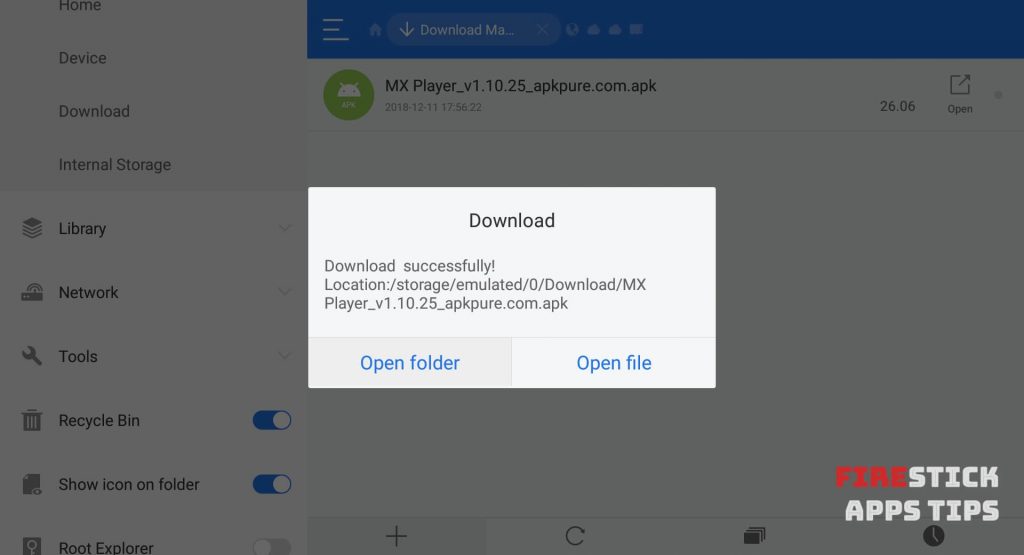
Step8: You have to click on the Open file option from the next screen to open the MX Player app.
Step9: When prompted, click on the Install button.

Step10: Scroll down at the bottom to click on the Next button.
Step11: When the next button changes to install, you have to click on the
Step12: Wait for the MX Player to install on your Firestick device. Click on the Done option when you see App installed.
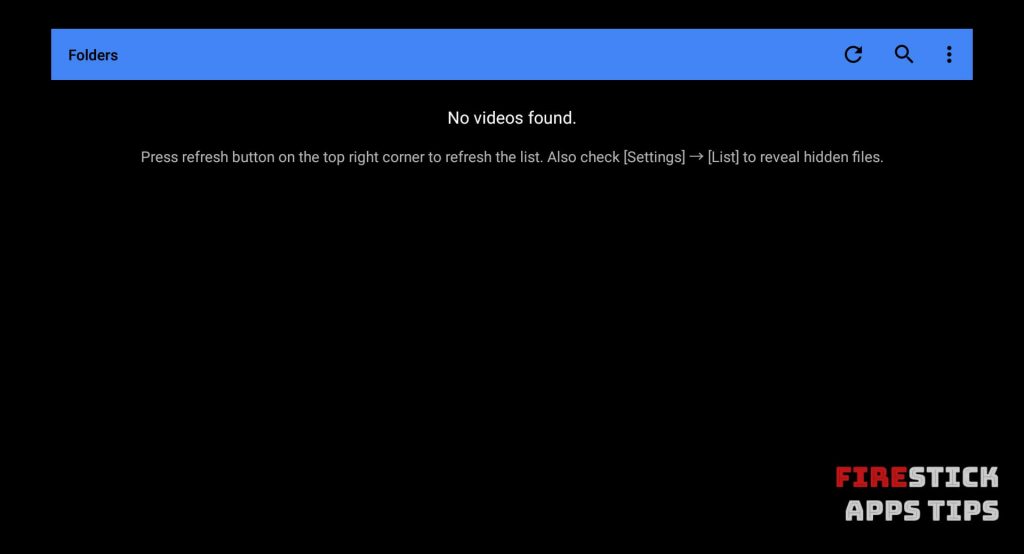
Step13: To delete the MX Player apk, you have to expand the local menu of the Explorer to click on the
Step14: Click Download from the right side and select MX Player apk. Long press the OK button on Firestick remote till you see the small checkmark on the file.
Step15: Click Delete or trash to delete the MX Player apk file on Firestick. Now open the MX PLayer to watch movies and more.
How to Integrate MX Player with other Streaming Apps
Lets us see the stapes to integrate MX Player with Cinema APK.
Step1: Launch the Cinema HD app on your Firestick and select the Menu option.
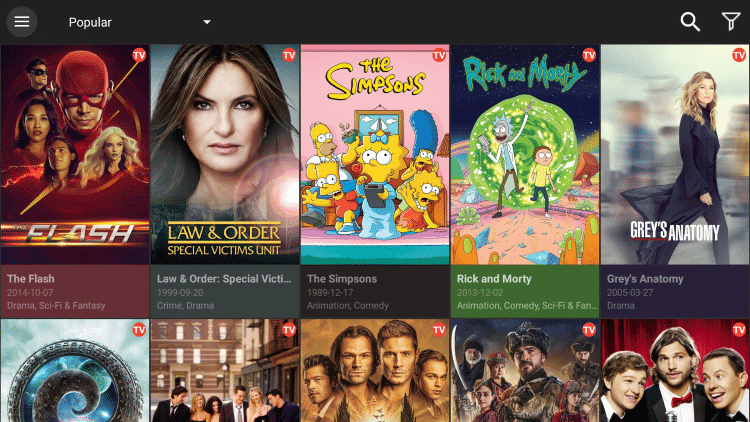
Step2: From the dropdown menu, select Settings.
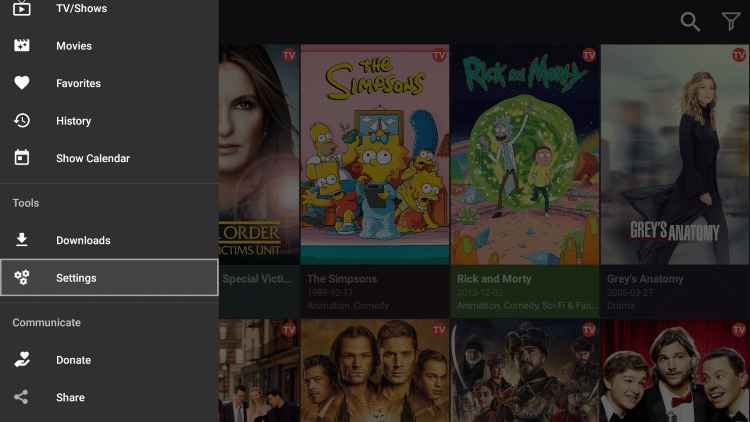
Step3: Select the Choose default player option.
Step4: Choose MX Player from the list.
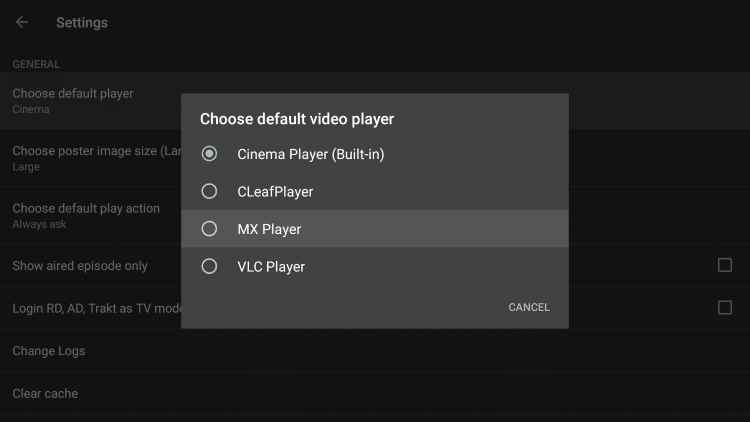
Step5: Thus, you have set your default player as MX Player. Therefore, you can stream anything using MX Player.
How to Stream MX Player outside India?
MX Player is currently available only in India. If you are residing outside India, you may need a VPN for your Firestick. VPN helps to hide your identity and surpass the geo-restrictions. So, you can easily unblock the geo-restriction and stream MX Player anywhere around the world.
MX Player works well for playing videos from your library and also from other streaming apps. So, you will never have to rely on a different media player app on your Firestick as long as you have MX Player installed. It is a lightweight feature-rich media player that can be customized as per your need.
FAQ
Yes, you can install and stream MX Player on Firestick.
MX Player has a free version to use. To access more content, you will need a subscription.
Yes, you can install use subtitles on MX Player.
No, MX Player is currently not available in the United States.





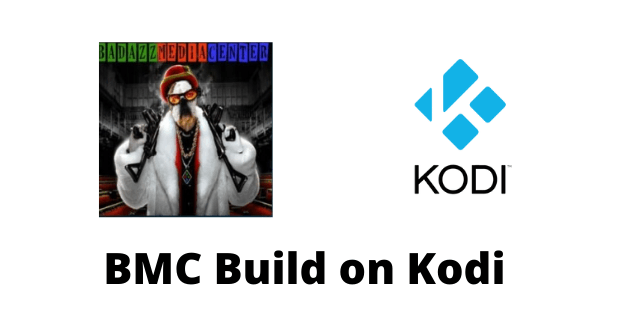
Great article. Very helpful for me