Morph TV is one of the best on-demand media apps with lots of free Movies and TV Shows. It lets you watch movies on a big screen with better sound quality and has many useful features to provide a better video streaming experience. Morph TV apk is regularly updated with the latest content by the active team of developers. It offers buffer-free quality content with resolutions up to 720p and even 4K. You can find all the new Hollywood flicks and TV shows on Morph TV Apk. If you are a Firestick user, you can sideload Morph TV using third-party apps like Downloader or ES File Explorer.
Features of Morph TV
The features of Morph TV are listed below.
Tip-off !!
Streaming without a VPN exposes your IP address, making you vulnerable to privacy breaches and hacker attacks. Without encryption, your online activities are more susceptible to monitoring by ISPs, snoopers, and the government. Lastly, accessing geo-restricted content may be impossible without a VPN, limiting your entertainment options. Hence, it is recommended to use a VPN.
Of all the available VPNs, I recommend NordVPN if you ever want to watch the desired movies, TV shows, or sports events on your Firestick without risking your privacy. NordVPN is the fastest and best VPN service provider with global coverage. You can now avail yourself of the New Year's deal of 67% off + 3 Months Extra of NordVPN to stay anonymous.
With NordVPN on Firestick, your internet traffic gets encrypted, so your IP and identity stay anonymous. You can stream the desired content while staying away from the government and other online intruders.

- On Morph TV, you can select the movies with their IMDB rating. The app displays the review and ratings of every movie.
- The movie application has no hidden costs or any in-app purchases.
- You can also raise a request with the development team if you don’t find your favorite movie in the application.
- The user interface of Morph TV is very simple to navigate. Since there is a huge database of movies and TV shows, you can use a search bar to look for your favorite movie directly.
- There are ads in the Morph TV application, but they won’t pop up in between the videos you are watching.
- You can stream all the content with subtitles.
How to Sideload Morph TV on Firestick
Since Morph TV is a third-party application, you can’t download it directly on Amazon Firestick. You can sideload the entertaining app on Firestick after enabling the Unknown Sources. As Firestick keeps this setting disabled, you need to enable the unknown sources manually.
Pre-Requisite:
#1: Open Firestick and select Settings, which is on the top.
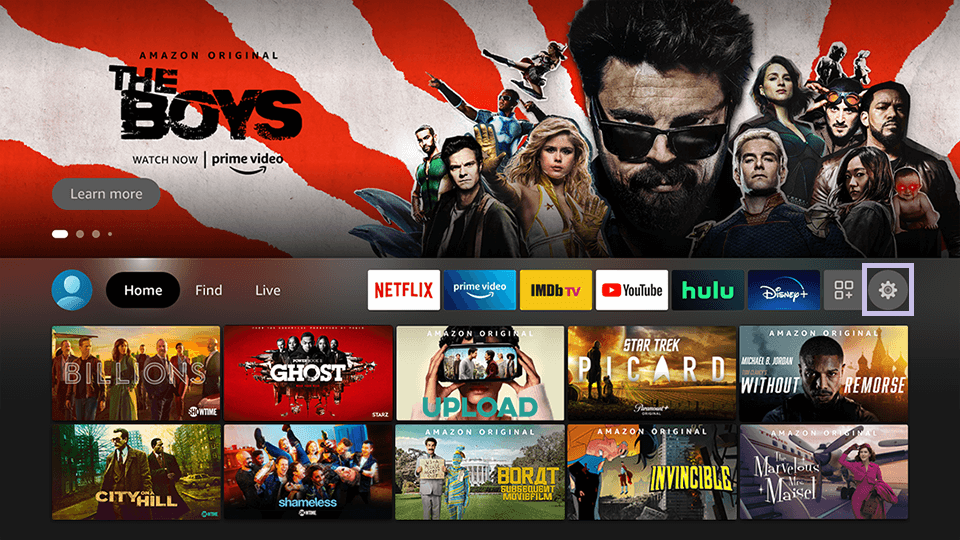
#2: Click on the My Fire TV option and tap Developer options.
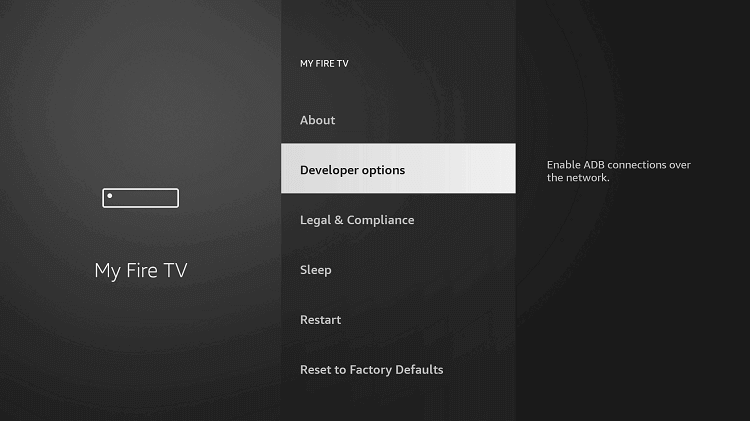
#3: Enable Apps from Unknown Sources.
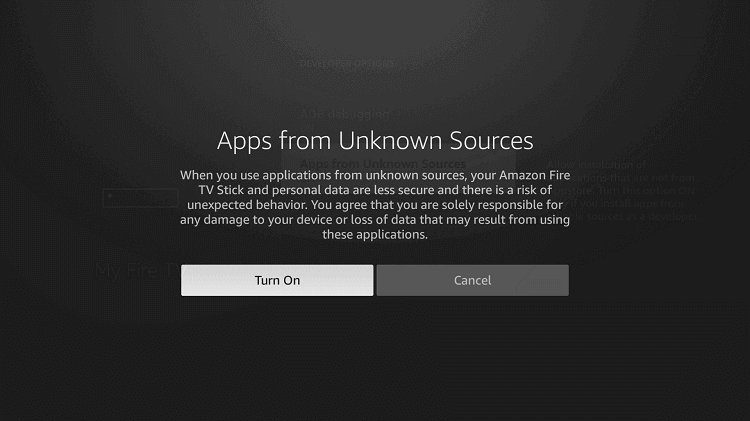
How to Download Morph TV on Firestick using Downloader
Downloader is one of the best apps to get third-party applications on Firestick. Follow the steps below to get Morph TV on Firestick using Downloader
#1: Follow the pre-requisite and click on the Search bar under the Find title.

#2: Type Downloader on the bar using the virtual keyboard. Click on the Downloader from the result.
#3: Click the Download or Get button to install Downloader on Firestick.
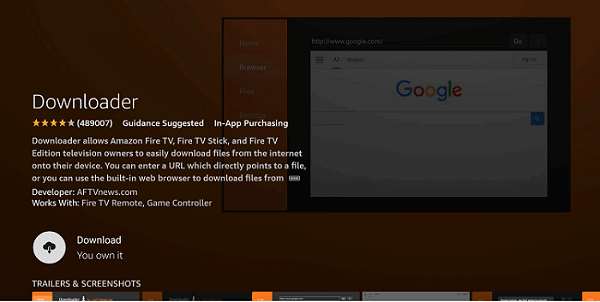
#4: Click on the Open button and then select Allow for the Downloader app to access your device.
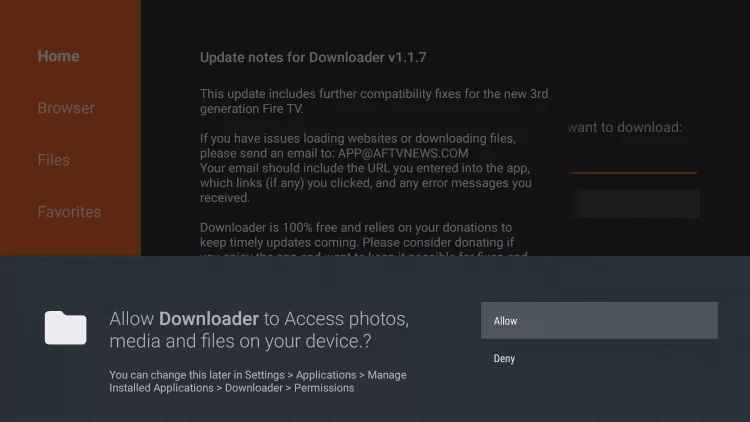
#5: Then Open the app and simply enter this URL https://bit.ly/3iGjThC. Click on the Go button.

#6: Wait for the webpage to load. Scroll down the page and click on the Download option.
#7: Wait for a while to get Morph TV APK downloaded on FireStick.

#8: Once downloaded, click the Install button at the bottom of the next window.

#9: Within a few minutes, Firestick installs the Morph TV app, and you will receive a confirmation message as Morph TV has been installed.

#10: Click on the Done button and start using the app.
How to Install Morph TV on Firestick using ES File Explorer
ES File Explorer is another method to install third-party APK files on Firestick. Follow the steps given below to install Morph TV Apk on Firestick using ES File Explorer.
#1: Select the Find title and pick Search under the expanding screen.

#2: Type ES File Explorer and select the app from the suggestions list.
#3: Click the Get/Download button to download ES File Explorer on Firestick.
#4: After downloading, launch the app by tapping the Open button.
#5: Click the Tools option on the menu bar (left) of the ES File Explorer on the Firestick.
#6: Select the Download Manager option and Click +New to enter the URL of Morph TV Apk as https://bit.ly/3iGjThC.
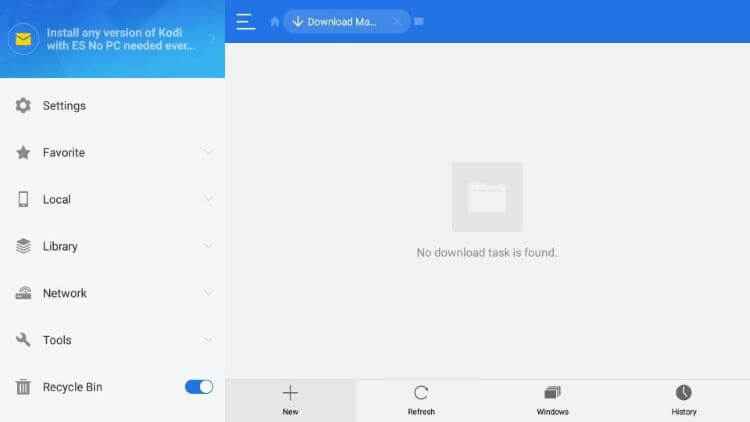
#7: On the name field, enter the name as Morph TV Apk and click on the Download Now button.
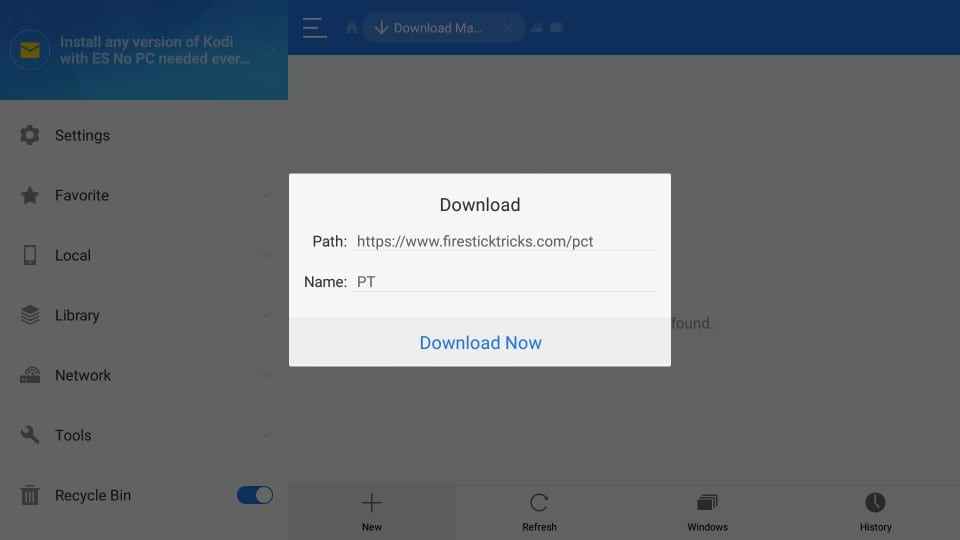
#8: When the file has been downloaded, click on the Open File option.
#9: Click the Install button on the next window that pops. Click again on the Install button.
#10: Hit the Open button and enjoy watching movies.
How to Setup Morph TV on Firestick
#1: Select the See All options from the home screen.
#2: Under Apps & Channels sections, select Morph TV.
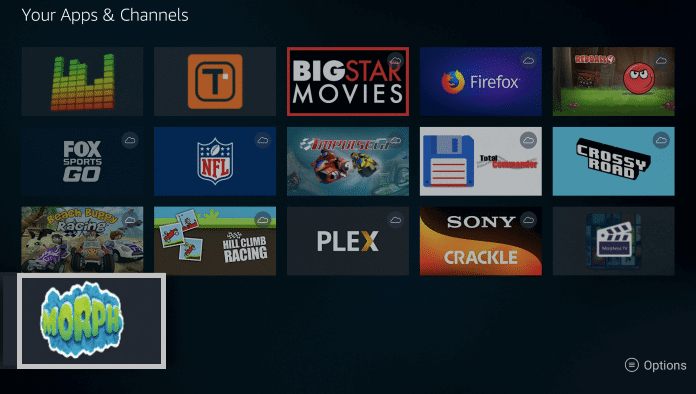
Note: If you want to move the app to the home screen, click Options > Move or Move to the front option.
#3: If you are launching the app for the first time, you will be promoted. Click Allow on the prompts to access files and record audio on your device.
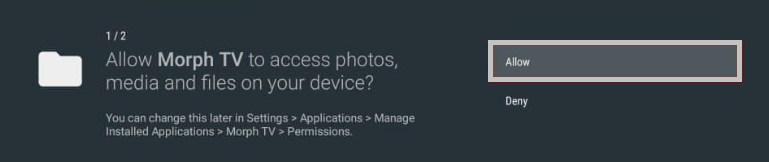
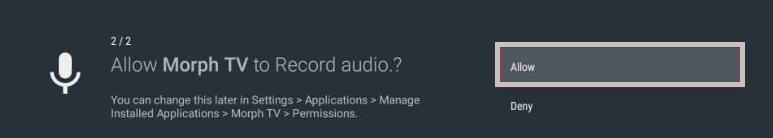
#4: You will reach the home screen of the app.
How to Use Morph TV on Firestick
Morph TV home screen will be displayed with a set of four options.
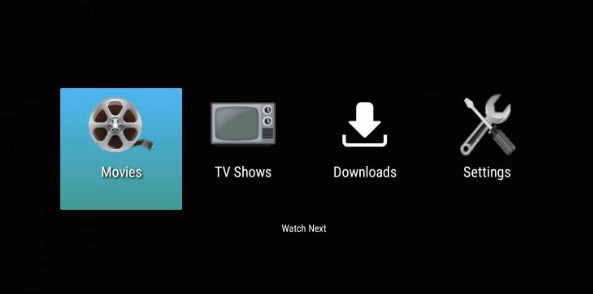
Movies – Under that, you will find categories like Trending, Popular, Search, Favorites, and Watchlist.
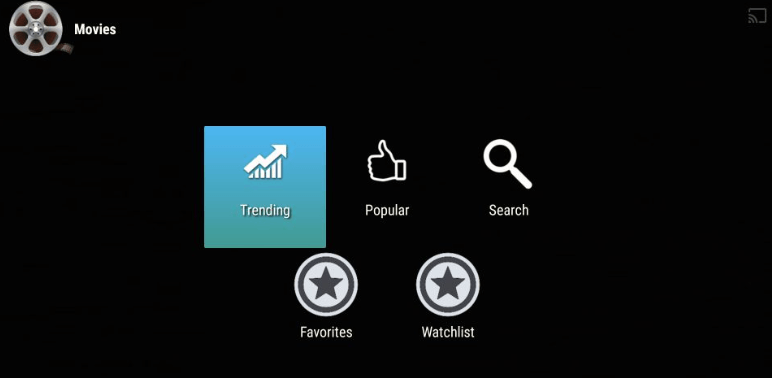
TV Shows – This section has three categories like Favorites, Trending Shows, Popular Shows, and Search.
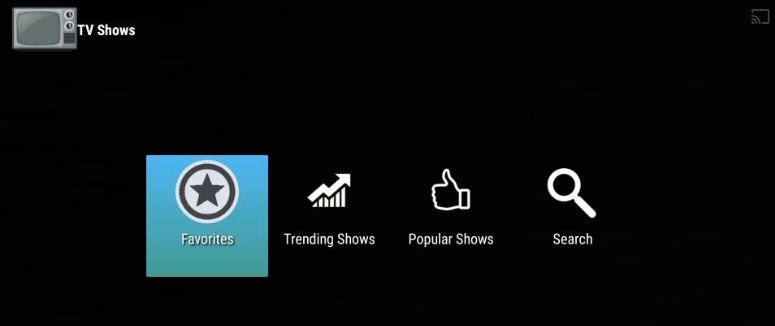
Downloads – In this folder, you can find all the titles downloaded.
Settings – It shows different options like Player, AutoPlay, Subtitle, Torrents, etc.
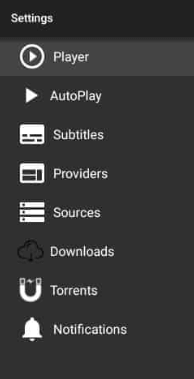
Morph TV is one of the best online streaming applications with an awe collection of video content in its database. Compared to other movie apps on Firestick, the interface of Morph TV is slightly different, and it does not occupy too much space on your device.
FAQ
Morph TV is not completely safe to use. So we recommend you use a VPN for secure streaming.






Leave a Reply