MediaBox HD is a popular streaming app that allows users to watch and download movies and TV shows in full HD and Blue-ray 3D. The app is very simple and has a user-friendly interface with many features. The contents are regularly updated, so you can find all the recent flicks and episodes. MediaBox HD is one of the most used applications by Firestick users, and it also works on Android TV Boxes, Nvidia shields, etc.
Features of MediaBox HD
- MediaBox HD offers Movies and TV Shows for free of cost.
- You can get all the latest and trending content in HD quality.
- Find contents in different categories are Best Horror Series, TV Shows schedule, IMDb Top 250 Movies, and more.
- It also provides subtitles for its contents based on the language.
- The Autoplay feature on MediaBox HD makes it easier to decide what to watch next.
- You can start using the app without any registration.
- Like other streaming apps, MediaBox HD also lets you save videos offline.
- It supports Real-Debrid and Trakt integration.
How to Install MediaBox HD on FireStick
Since MediaBox HD is a third-party app, it is not available on the Amazon store. So you will have to sideload it to access it on your Fire TV.
Tip-off !!
Streaming without a VPN exposes your IP address, making you vulnerable to privacy breaches and hacker attacks. Without encryption, your online activities are more susceptible to monitoring by ISPs, snoopers, and the government. Lastly, accessing geo-restricted content may be impossible without a VPN, limiting your entertainment options. Hence, it is recommended to use a VPN.
Of all the available VPNs, I recommend NordVPN if you ever want to watch the desired movies, TV shows, or sports events on your Firestick without risking your privacy. NordVPN is the fastest and best VPN service provider with global coverage. You can now avail yourself of the New Year's deal of 67% off + 3 Months Extra of NordVPN to stay anonymous.
With NordVPN on Firestick, your internet traffic gets encrypted, so your IP and identity stay anonymous. You can stream the desired content while staying away from the government and other online intruders.

Pre-Requisite
1. Download the Downloader app or the ES File Explorer app on the Firestick.
2. Now go to Firestick Settings >> My Fire TV >> Developer Options >> Install unknown apps, turn ON for Downloader or the ES File Explorer app.

Note: In the Developer Options, make sure the ADB Debugging is turned ON.
Sideloading MediaBox HD using Downloader
Downloader is an app used to sideload third-party apps on Firestick.
1. Open the Downloader on Firestick.

2. On the Home tab, type the URL https://bit.ly/2r2CNEN and click Go.

3. Scroll down and click the Download link.
4. After a few minutes, you can see the progression on screen.

5. Click Next to proceed.

6. Tap on Install to begin the installation process.

7. After the installation is complete, you will see a notification at the bottom.

8. Now, click Open to launch the MediaBox HD app on firestick.

Sideloading MediaBox HD using ES File Explorer
1. Open ES File Explorer.
2. Hit the Downloader icon.
3. Tap the +New icon.

4. Type https://bit.ly/2r2CNEN in the Path field and enter MediaBox HD in the name field.
5. Click Download Now.

6. Wait for the file to download.
7. Select Open File -> Install.

8. Tap Install.
9. Click Done.
Alternate Apps
UK Turks is a third-party streaming app in which you can stream various content like movies, TV shows, live TV, documentaries, concert, and stand-up comedy. UK Turk is completely free to use and stream. It is unavailable on the app store, and it has to be sideloaded to Firestick

Strix is an online on-demand video streaming app made for avid cinephiles. It has a very easy-to-use interface, and all the content is arranged category wise making it easy to find content. Strix is a third-party app, and so it has to be sideloaded to install on the Firestick.

Soap2day is another free-to-use online video streaming app in which you can stream blockbuster movies and hit TV shows. It has a very diverse collection of content in different languages from different regions of the world. It is a third-party app, and it has to be sideloaded to Firestick.

Filmplus is a free online streaming app to stream thousands of the latest movies and TV shows. It is a third-party app, so you have to sideload it on Firestick. Filmplus also allows users to integrate Real-Debrid to improve stream quality and choose media players as per their liking.

Frequently Asked Questions
MediaBox HD is a third-party app, so using a VPN service while streaming content will avoid any security breach and will hide your activity.
MediaBox HD doesn’t contain any ads.
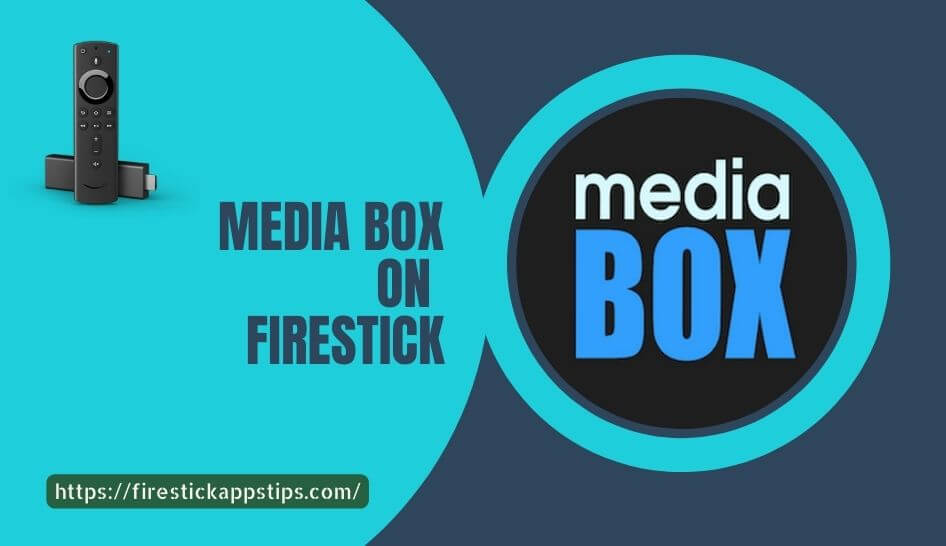




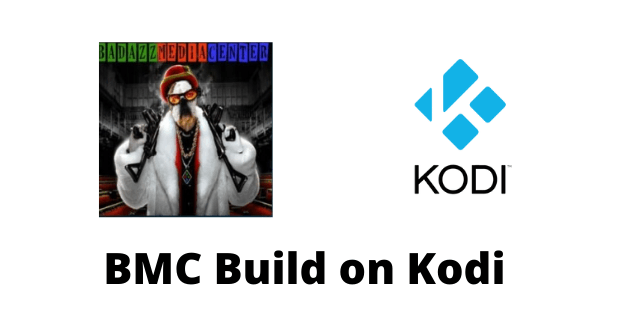
Leave a Reply