Exousia APK is a free video streaming app that offers the latest movies & TV shows, live sports events like Cricket, Football, NBA, Tennis, and much more. In addition to that, you can get all the live TV channels around the world. Having the Exousia APK on your Firestick, you can no longer pay any subscription price to premium streaming apps. Follow the below instruction to download and install the app on your Firestick.
Features of Exousia APK
The features of Exousia APK are as follows.
Tip-off !!
Streaming without a VPN exposes your IP address, making you vulnerable to privacy breaches and hacker attacks. Without encryption, your online activities are more susceptible to monitoring by ISPs, snoopers, and the government. Lastly, accessing geo-restricted content may be impossible without a VPN, limiting your entertainment options. Hence, it is recommended to use a VPN.
Of all the available VPNs, I recommend NordVPN if you ever want to watch the desired movies, TV shows, or sports events on your Firestick without risking your privacy. NordVPN is the fastest and best VPN service provider with global coverage. You can now avail yourself of the New Year's deal of 67% off + 3 Months Extra of NordVPN to stay anonymous.
With NordVPN on Firestick, your internet traffic gets encrypted, so your IP and identity stay anonymous. You can stream the desired content while staying away from the government and other online intruders.

- Exousia APK has more than 160 live channels and is available in 20+ languages
- The app has its own video player; if you want, you can use your own preferred video player
- The app has the Dark Mode so that you can watch at night without any eye strain
- Exousia APK is an ad-free app. You won’t get any ads while streaming
- You can also download the videos to stream them in offline mode
Methods to Setup Exousia APK on Firestick
Exousia APK is not available on the Amazon App Store, and you need to download the app using any of the third-party apps. There are two ways to download the app on Firestick.
- Using Downloader app
- Using the ES File Explorer app
Getting Firestick Ready – Enable Apps from Unknown Sources
If you need to download any apps from sources other than the Amazon App Store, you need to turn on Apps from Unknown Sources. Follow the below steps to turn on this feature.
Step1: Tap the Settings icon on the Firestick Home screen.
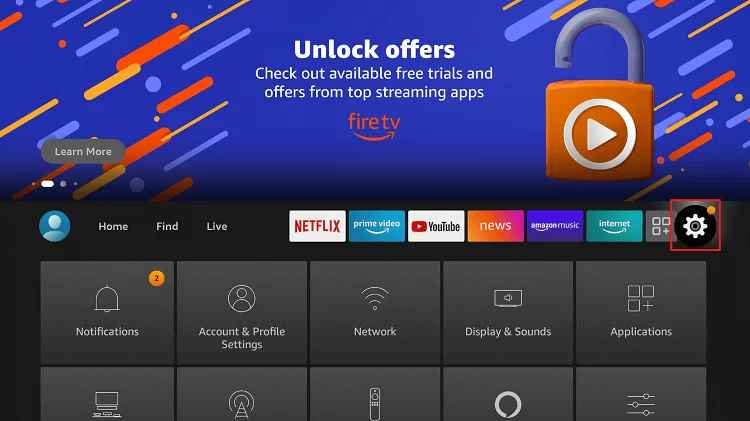
Step2: Choose My Fire TV or Devices on the Settings menu.

Step3: Click on the Developer Options on the list of options.

Step4: Choose to Install Unknown Apps to turn on.

Step5: Click Turn On on the confirmation pop-up.
Step6: In the same way, turn on ABD debugging too.

Method 1: How to Install the Exousia APK on Firestick using Downloader
Downloader is the best application to download apps that are not available on the AmazonApp Store. Install the Downloader for Firestick if you don’t have the app.
Step1: Open the Downloader app. Tap Allow if any pop-up prompts.
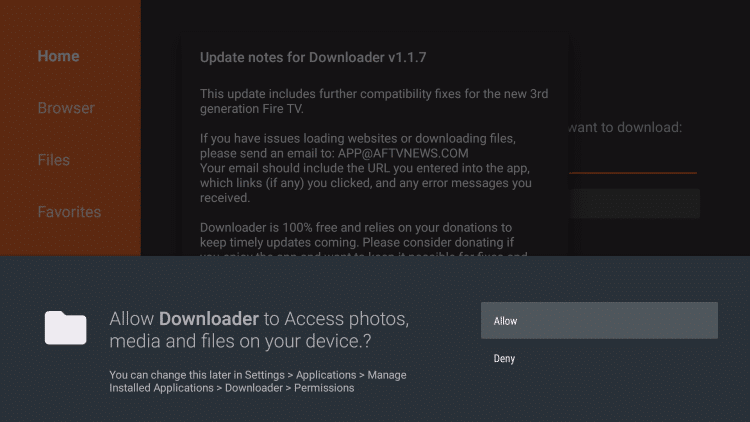
Step2: Click the Home button to get the search bar.
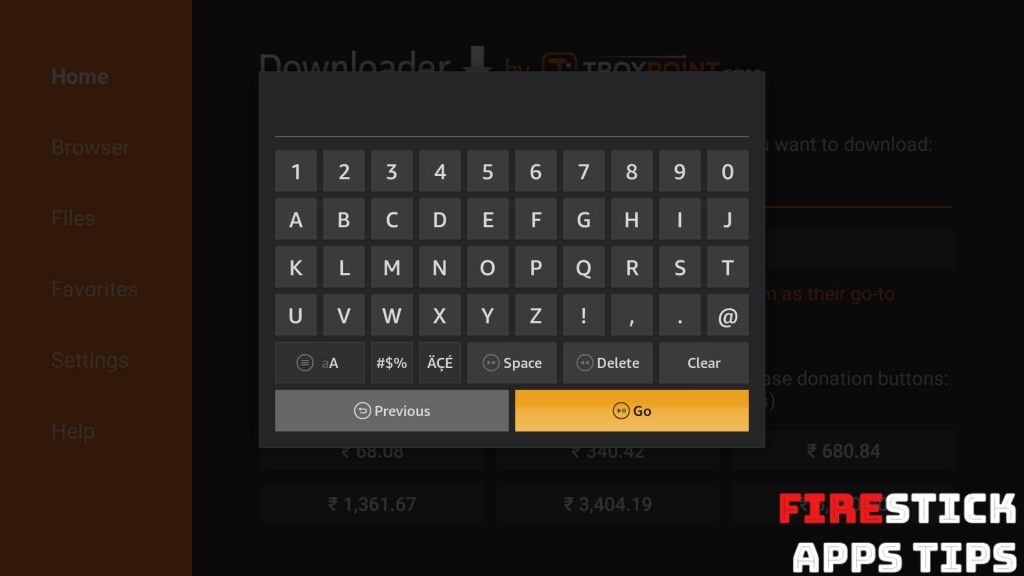
Step3: In the search bar, type the Exousia APK’s download link http://bit.ly/2SoICI1 and click the Go button.
Step4: The file will start to download. When the download is complete, click on the Install button.
Step5: After the installation is complete, click the Open button to launch the app.
Method 2: How to Get Exousia on Firestick using ES File Explorer
ES File Explorer app the best alternative for the Downloader app. If you face any issues with the Downloader app, you can go for the ES File Explorer app. Download the ES File Explorer app for Firestick if you don’t have the app.
Step1: Open the ES File Explorer app on your Firestick.
Step2: Click the Downloader icon on the app screen.

Step3: Now, click the +New icon on the bottom of the screen.

Step4: A pop-up will be displayed. In the Path area, type the Exousia APK’s download link http://bit.ly/2SoICI1. In the Name bar, type Exousia APK and click the Download Now button.

Step5: On the subsequent screen, click the Open File and Install buttons.
Step6: Click the Install button again to install the app.
Step7: When the installation is complete, click the Open button to launch the app.
How to Use Exousia APK on Amazon Firestick
Step1: On your Fire TV remote, press and hold the Home button.
Step2: Click on the Apps option, among other options.

Step3: Under the Apps & Channels section, find Exousia.
Step4: Place the cursor on the Exousia app and select the Menu button.
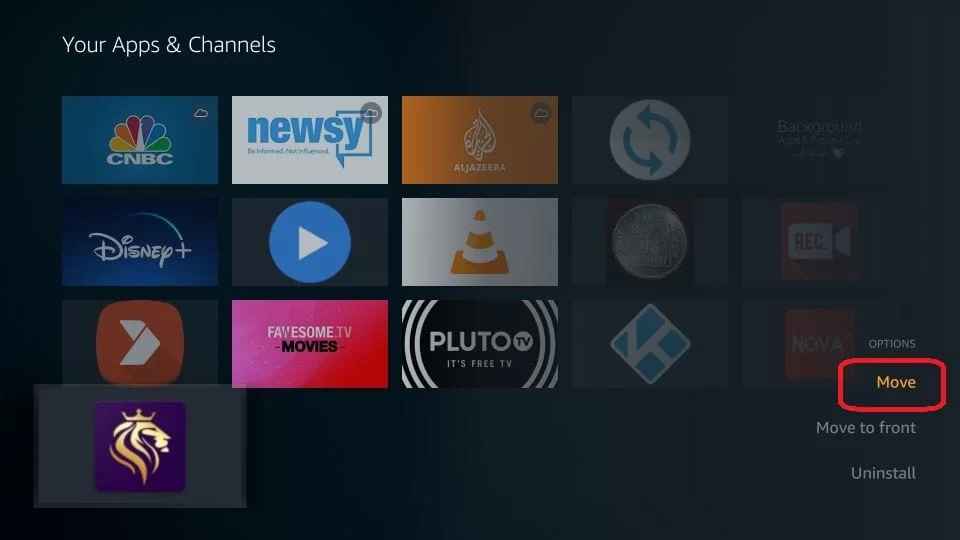
Step5: Select Move and move the app to anywhere you wish for easy access.
Step6: Then launch the app and start using it.

How to Stream Exousia using MX Player
Step1: Launch the Exousia app and go to the left panel.
Step2: Select the Choose Player option from the list.
Step3: Choose MX Player and start streaming Exousia with the MX Player.
How to Access Exousia on Firestick with VPN
A VPN is a must to stream Exousia securely without any interventions. IPVanish is one of the best VPNs for secure streaming on Firestick. Lets us see the step to stream Exousia using IPVanish VPN.
Step1: Install IPVanish on Firestick from its official App Store.
Step2: Launch the app and log in with your account credentials.
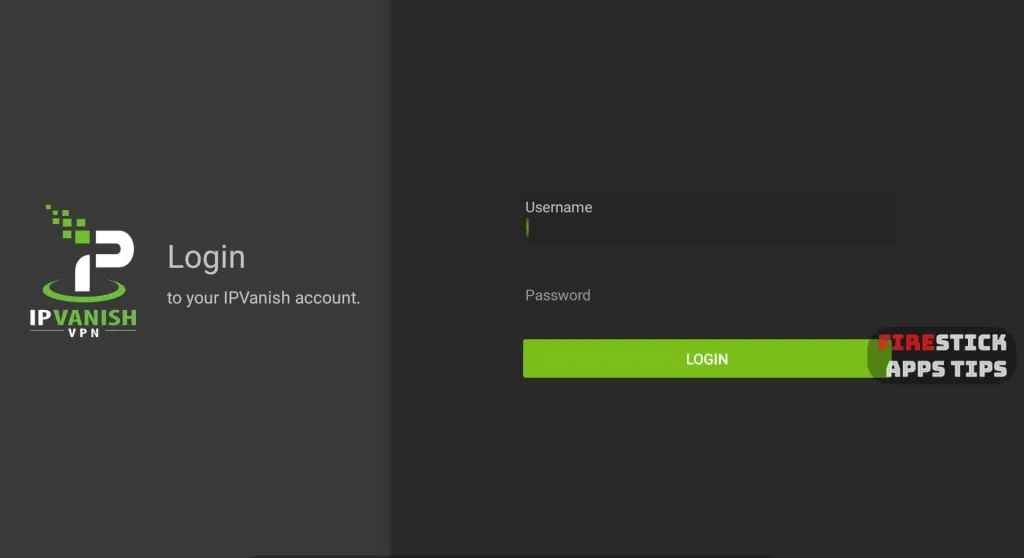
Step3: Now, choose any server and click Connect.
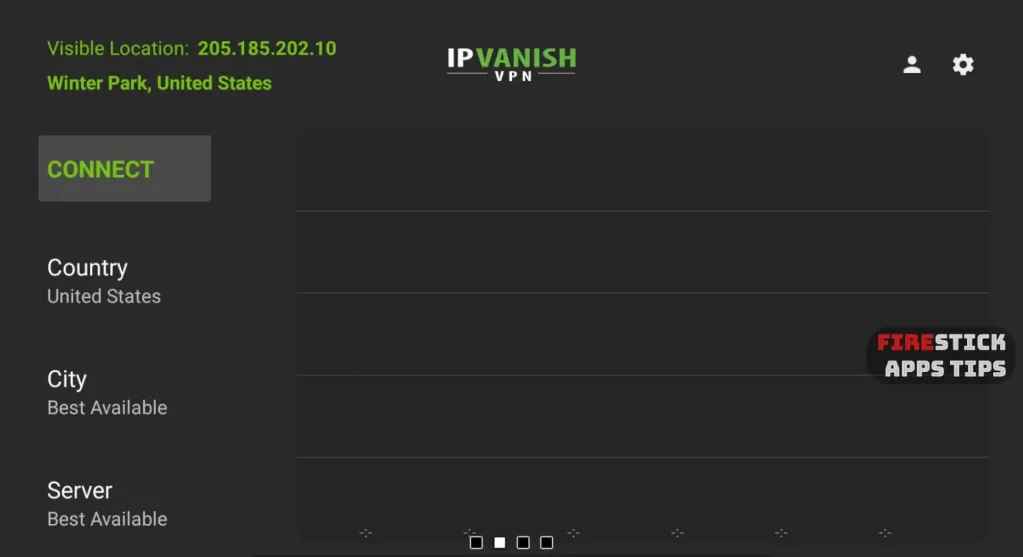
Step4: Minimise the tap and start streaming Exousia on Fire TV.
Step5: If you wish to stop using the VPN, open the tap and click Disconnect.
Use any one of the above methods to download the Exousia APK on your Firestick. Install the app on Firestick and stream all the latest movies, TV shows, and sports events.
FAQ
Yes, you can download Exousia APK on Firestick.
Yes, the app is completely free to install and use.
Exousia is a legal and safe app to stream. But for more protection and endless streaming, you can use a VPN.






Leave a Reply