DirecTV gives you the best live TV and on-demand content whenever and wherever. It can be used on Amazon Fire Stick/Fire TV to watch the latest shows, movies, and more. You will get instant access to the top entertainment content with DirecTV Stream on Firestick. It gives you everything you get just like the television without any contracts. By getting into the article, you will find more about the features of the DirecTV Stream app, and the steps to install DirecTV Stream on Firestick.
Features of DirecTV on Firestick
- Choose from more than 120 live TV channels and stream your favorite shows and other streaming content using the D
irecTV Stream app. - The subscription to the app can be canceled at any time.
- The base packages allow you to stream the prime-time favorites, news, non-stop sports, and thousands of on-demand titles on DirecTV Stream.
- Watch international TV with the standalone package of news, sports, hit shows, and more from all over the world with an English or Spanish base.
- With the 20 free hours of cloud DVR storage support, you can record and watch live shows at any time later. So even if you miss the live programs, you can watch them.
Steps to Install DirecTV App on Fire TV
Downloading and installing the DirecTV Stream on Firestick is an easy process as it is available officially on the Amazon App Store. Upon following the steps given below, you can easily install DirecTV on Firestick with ease.
Tip-off !!
Streaming without a VPN exposes your IP address, making you vulnerable to privacy breaches and hacker attacks. Without encryption, your online activities are more susceptible to monitoring by ISPs, snoopers, and the government. Lastly, accessing geo-restricted content may be impossible without a VPN, limiting your entertainment options. Hence, it is recommended to use a VPN.
Of all the available VPNs, I recommend NordVPN if you ever want to watch the desired movies, TV shows, or sports events on your Firestick without risking your privacy. NordVPN is the fastest and best VPN service provider with global coverage. You can now avail yourself of the New Year's deal of 67% off + 3 Months Extra of NordVPN to stay anonymous.
With NordVPN on Firestick, your internet traffic gets encrypted, so your IP and identity stay anonymous. You can stream the desired content while staying away from the government and other online intruders.

1) On your Amazon Fire Stick, you have to click on the Search tab under the Find category on the home screen.

2) You have to type in DirecTV and click on the search icon to find it from the Amazon App Store.
3) You can see
4) Now, you should click on the Get button, and with this, the downloading process of DirecTV begins.
5) When the downloading process gets completed, you will be able to see the Open button. Just click on it to open DirecTV.
6) You can sign up or log in to DirecTV Stream on Firestick to access all its features.
Related: How to Download and Install MLB TV on Firestick
Alternative Method to Install DirecTV Stream using Downloader
If you can’t find DirecTV on Firestick in your region, you can install it by sideloading methods. Due to the geo-restrictions that certain apps are unavailable outside certain areas. But you can easily watch movies, live TV, and videos on DirecTV on Firestick by following the steps below.
Pre-Requisite:
Turn on your Amazon Firestick to go to the Settings option from the menu bar.
Navigate to the Device/My Fire TV option to click on the Developer option.
Enable ADB Debugging option and Apps from Unknown Sources option.
1) Go to the home screen of Firestick to click on the Search icon.
2) Type in the search bar as Downloader and click on the search icon. If you have already installed it, you can open the

3) On the app homepage, enter the URL of the DirecTV

4) Now, DirecTV will start its downloading process.

5) Once downloaded, click on the Next button on the bottom.

6) Click on the Install button when the download gets completed on your Firestick.

7) When you see the app installed notification on Firestick, you can click on the Open button.

8) Create a DirecTV account or log in if you have an account already.
Steps to Stream DirecTV Stream on Firestick
1) Open the D
2) Using the Firestick remote, you can control the D
3) You can see the shows, movies, and networks from the main menu using the navigation controls.
4) If you want to browse the live TV content, click on the Watch Now option.
5) The main menu has many other options like My Library, Guide, Search, Settings, etc.
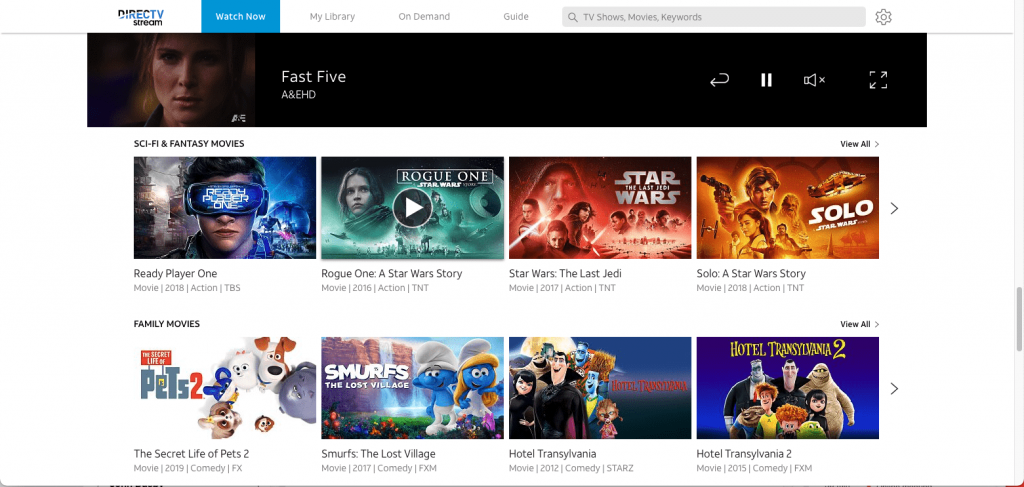
DirecTV Stream comes with no hardware, annual contracts, credit checks which make streaming more reliable. With that, you will get a more convenient way of streaming content at a low monthly price.
FAQs
Yes, you can download and stream DirecTV on jailbroken Firestick using a VPN.
Check for the internet connection and update the DirecTV app. If the trouble continues, uninstall and reinstall the app.
Yes. You can download the DirecTV app on your Android or iOS mobile for free.
The basic DirecTV subscription is available at $69.99/month. You can subscribe to their plans from the DirecTV Stream website.





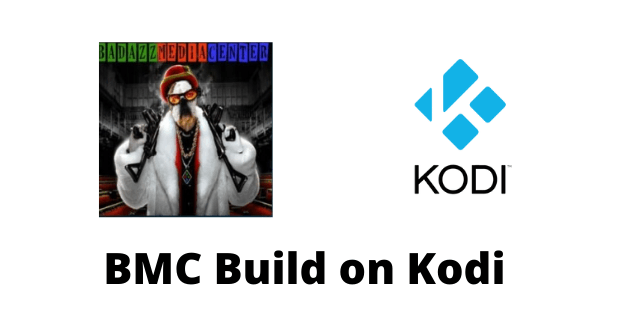
Leave a Reply