ABC is a complete entertainment channel that offers exclusive shows, live sports, breaking news, etc. Fortunately, ABC is compatible with Firestick and you download it from the Amazon App Store to watch the content straight away.
With the ABC app on Amazon Firestick, you can stream live TV shows from popular networks, such as National Geographic, Freeform, ABC News, Disney+, and more. You can start accessing ABC by signing in with the TV provider credentials.
Tip-off !!
Streaming without a VPN exposes your IP address, making you vulnerable to privacy breaches and hacker attacks. Without encryption, your online activities are more susceptible to monitoring by ISPs, snoopers, and the government. Lastly, accessing geo-restricted content may be impossible without a VPN, limiting your entertainment options. Hence, it is recommended to use a VPN.
Of all the available VPNs, I recommend NordVPN if you ever want to watch the desired movies, TV shows, or sports events on your Firestick without risking your privacy. NordVPN is the fastest and best VPN service provider with global coverage. You can now avail yourself of the New Year's deal of 67% off + 3 Months Extra of NordVPN to stay anonymous.
With NordVPN on Firestick, your internet traffic gets encrypted, so your IP and identity stay anonymous. You can stream the desired content while staying away from the government and other online intruders.

Refer to this article to install and stream ABC content on your device. We have covered the generic issues of the ABC app along with the solutions.
Features of ABC Network
- It telecasts the latest episodes of TV series from Nat Geo, FX, Freeform, and ABC News.
- Watch full episodes of popular shows like The Bachelor, The Good Doctor, Criminal Minds, Modern Family, American Idol, Shark Tank, Agents of Shield, and more.
- Enjoy streaming special holiday movies and Christmas shows.
- Watch your favorite TV shows in both 720p and 1080p.
How to Watch ABC on Firestick
Quick Start Guide: Go to the Home screen of Firestick → Click Find → Search → Search for ABC → Select the ABC app → Click Get/Download → Tap Open to launch.
1. On the home screen of Firestick, select the Find menu and choose Search.

2. Search for the ABC app using the on-screen keyboard.

3. Select the app from the search results and click on it to go to the download page.
4. Click on Get or Download to begin the installation.
5. It will take a minute or two to complete the process.
6. Later, click Open to launch the ABC app on Firestick.
Tip! You can install NBC on Firestick to watch series and movies of Bravo, SYFY, USA, E!, and more.
How to Activate and Use ABC on Firestick
It is necessary to activate ABC on the streaming device before watching the content.
1. Open the ABC app from the Your Apps & Channels section.
2. Then click on Account.
3. From the list of menus, select TV Provider.
4. Under TV Provider, choose Sign In.
5. Click on your TV Provider and enter the credentials to sign in.
6. Now, the home screen will appear displaying all the trending titles.

That’s it. You can now start streaming your favorite TV shows, TV channels, and more.
How to Sideload ABC on Firestick using Downloader
If you can’t install the ABC app on your Firestick, you can sideload it using third-party apps like Downloader.
1. Install the Downloader App on Firestick from the Amazon App Store and enable it under the Install Unknown Apps settings.
To do this, go to Settings on Fire TV → My Fire TV → Developer Options → Install Unknown Apps → Turn on Downloader.

2. Open the Downloader app, provide the ABC APK link in the URL field, and tap Go.

3. Once the APK file is downloaded, open the file and tap Install.
4. Wait until the app gets installed on your Firestick device.
5. Next, tap Delete to remove the apk file from your storage.
How to Screen Mirror ABC on Firestick
You can even screen mirror ABC on Firestick from your smartphone if you don’t prefer to install the app. Before you begin, enable screen mirroring on Firestick. Ensure to connect Firestick and Android smartphone to the same WiFi.
1. Install the ABC app on your smartphone from the Play Store.
2. Sign in with your TV provider credentials.
3. Play the movie or TV show you like to cast with Firestick.
4. Head to the Notification Panel and tap Screen Cast.
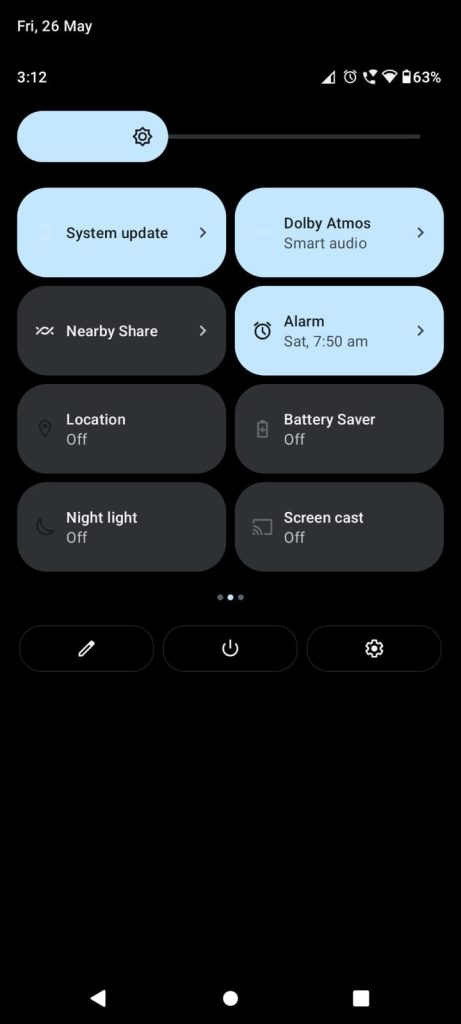
5. Select your Firestick device from the list.
6. When paired, the content starts playing on the TV screen.
How to Stream ABC on Fire TV Outside the US
The ABC app is accessible only in the US and its territories like Puerto Rico, Guam, Saipan, American Samoa, and U.S. Virgin Islands. If you are from other regions, you can’t access the ABC content that is geo-restricted. In such cases, you have to install a secure VPN on Firestick to unblock the content. By using a powerful VPN, you can stream live TV shows, sports events, and other content away from the US.
How to Fix ABC Not Working on Firestick
When you find the ABC app stops working on your Amazon Firestick, perform the below troubleshooting methods to fix the issue.
1. Restart the router if the internet speed is slow.
2. If the app works slowly and doesn’t respond, restart the app.
3. Delete the app cache on Firestick for easy function.
4. Update the ABC app if it is incompatible with the device.
5. Reboot Firestick and try playing the videos on the app.
6. Update Firestick firmware and check whether the ABC app works fine.
FAQ
You can watch ABC without cable using streaming services like Hulu, fuboTV, and YouTube TV, Vidgo, and DirecTV Stream.
Yes, you can download the ABC app on your Firestick device from the Amazon Website [https://amazon.com/].
Sadly, no. ABC is not available on Amazon Prime Video.






Leave a Reply